How to Fax Over the Internet with Fax.Live
This page explains how faxing over the internet works with Fax.Live:
- How can you fax online?
- How do you fax a document over the internet?
- How can I fax paperwork online without a fax machine?
Quick Hits: Sending a Fax Over the Internet
Can you fax over the internet? Yes. Fax.Live makes sending a fax over the internet easy.
Is internet-based faxing as reliable as a fax machine? Yes. Read: How to fax without a fax machine.
Do I need to download software to fax online? No. Fax.Live uses an internet connection, so no software is required on your part for sending or receiving faxes.
How do you fax something online? Faxing from the internet is easy. Try it: Send a fax.
How does internet faxing work? Our internet fax service transmits a facsimile of your document over the internet to the recipient’s fax service or fax machine. This process bypasses the need for a physical phone line for you, the sender.
Does my recipient need to have a fax machine? Faxing via the internet was designed for people who don’t have a traditional fax machine (the hardware required to transmit faxes). If your recipient has a physical fax machine, Fax.Live’s fax service will work. If your recipient has their own Fax.Live account, you can fax directly to that number as well.
Faxing Over the Internet: Step-by-Step Tutorial
Internet faxing, also known as online faxing or e-faxing, offers options to send and receive faxes digitally, using the internet instead of a traditional phone line.
Step 1: Create a PDF
To fax stuff online, you first need to convert your document into a digital format (PDF). You can use an online PDF converter. Apple users can download DocScan, an easy-to-use app that scans documents and converts them to PDFs.
Step 2: Set up a Fax.Live account
Set up an account with Fax.Live. Why do we require an account? We need an email account to send confirmations when your faxes have been sent and received. Choose a monthly or annual plan.
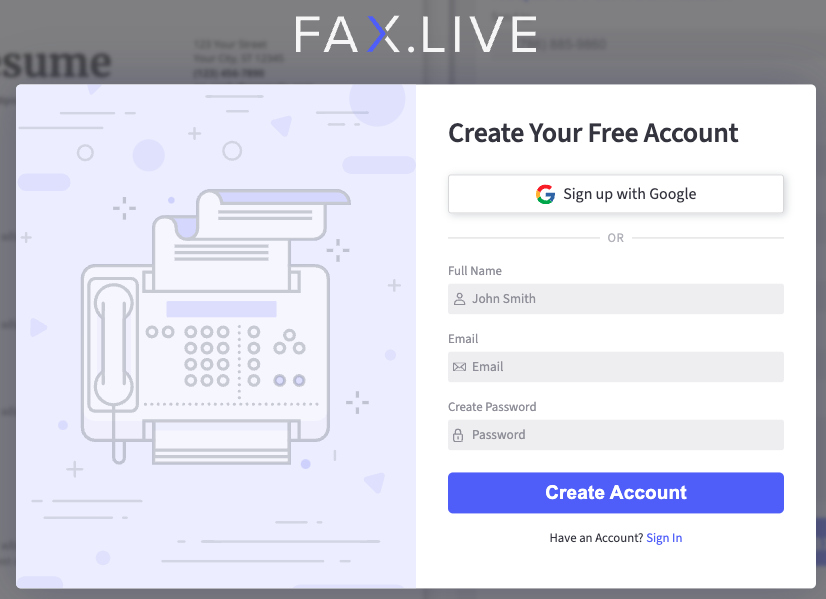
Note your free fax number, which is included with your Fax.Live active subscription.

Step 3: Send faxes over the internet
When you set up an account with Fax.Live, you’ll get your own dedicated fax phone number, which is yours as long as your account is active and in good standing. You can use it to receive and send faxes on the internet. Follow the prompts to send your first fax.
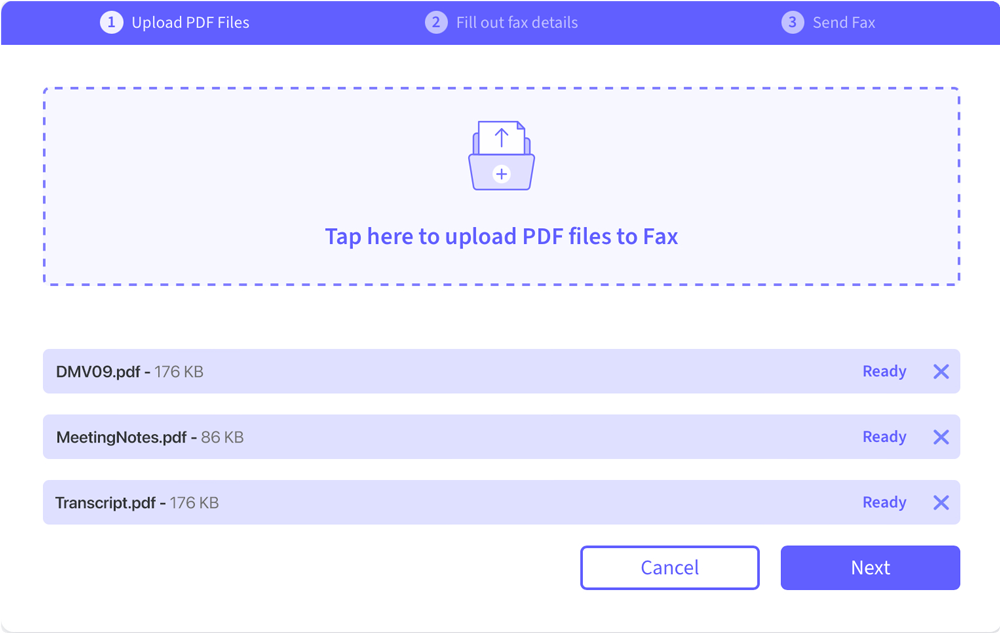
Step 4: Receive faxes to your Fax.Live account
Whether someone sends you a fax through a dedicated fax machine or using Fax.Live, Fax.Live will email you when a fax arrives. You’ll see all sent and received faxes (including any that don’t go through) in your dashboard.
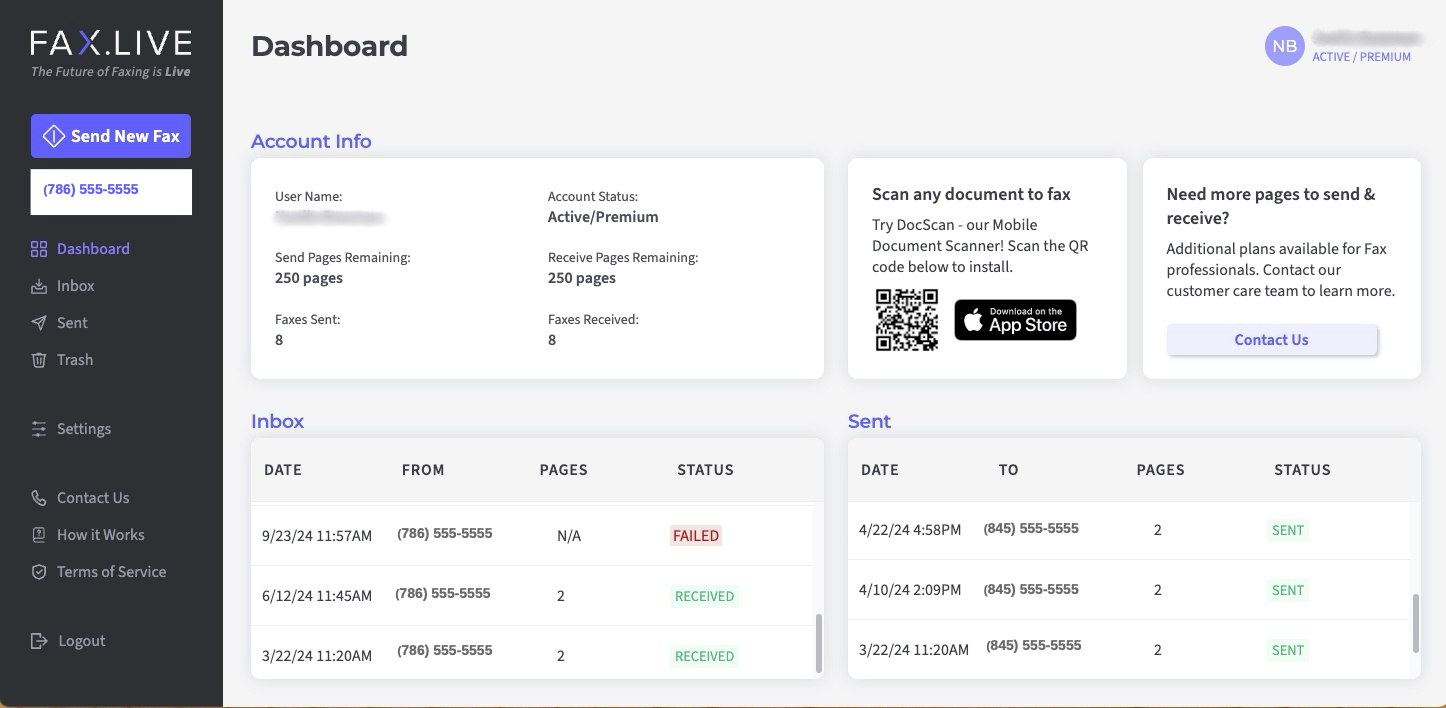
Step 5: Online fax storage options
One of the greatest advantages of using Fax.Live is the unlimited storage of all sent and received faxes. You can easily access, organize, and archive faxes without filing papers in physical storage! We offer unlimited fax storage as long as your account is active and in good standing.
Photo 240852405 | Fax Illustration | Whitecityrecords | Dreamstime.com

