Get this free downloadable fax test page in full color and grayscale.
Need to send a test fax? Here’s how to test a fax.
Before faxing with a fax machine or an online fax service, you may want to send a test fax to someone with a fax number to make sure everything is working. There are a few reasons that you may want to do this, for instance, if you want to make sure the document that you’re sending has a high enough quality to be legible to the recipient.
When sending a fax to a government, medical, or other large institution, it’s unlikely that you’ll get any sort of notification if something went wrong with the fax. In fact, it’s possible that they’ll throw out your fax and you’ll never know. Even if the fax goes through to the recipient, issues with formatting may result in an illegible fax.
In this article, we’ll explain how you can set up a Fax.Live account so that you can send a test fax. We’ll also provide a fax test page that you can use to test the faxing capabilities of your fax machine or Fax.Live’s online services.
What is a Test Fax Number?
A test fax number is a phone number that’s attached to a fax machine that allows you to test if a fax is working. When you send a fax, you enter a phone number that your intended recipient gives you. You’ll also have a fax number tied to your fax machine or Fax.Live account.
Some printing companies and other business service organizations may provide test fax numbers that you can use to test if a fax machine or service is working. These numbers can be found by searching on the web and will all function slightly differently. In general, this is how they work:
- You send a fax to the phone number provided.
- If your fax is working, they receive the document on their end, and you get an email or online notification that the fax transmitted successfully.
- The test fax service may return a fax to you, if requested, a few minutes after sending it.
Fax services, such as Fax.Live, may have online interfaces so you can check the status of the fax. If the fax fails, this is a good way to see where in the process it failed. You can also view the document. If it isn’t legible, you may need to go back and edit it to make the font size bigger, the print darker, or adjust other formatting elements.
To get started, set up a Fax.Live account and get your own dedicated fax number and then send a fax to yourself. Simply set up a fax number through Fax.Live and enter that number in when sending a fax through Fax.Live!
Learn more about how to receive a free fax through Fax.Live.
How Can I Send a Test Fax?
- Find a fax test number.
- Head to Fax.Live and set up an account. Initial faxes are free with Fax.Live.
- Enter the test fax number into the recipient number area and send your fax.
- Wait to receive your fax back from the test fax number.
How to Test a Fax Machine?
If you want to test if someone’s fax machine is working, the best way to do it is by sending a test fax. Another simple way to test a fax machine is to call the phone number that’s attached to it. If you hear a fax dial tone when the machine answers, it’s a sign your fax number is working. Remember that every fax machine needs a dedicated landline phone number in order to function!
If you want to test Fax.Live’s digital fax service, new users can try it for free (account setup is required). In this guide, we walk you through setting up a Fax.Live account to send a free fax.
With Fax.Live, you’ll receive your own personal fax number. This fax number is tied to your Fax.Live account, where you’ll see an inbox of all the faxes that have been sent to you. You can give this number to other people, just as you would with a physical fax machine, and they can send you faxes directly through Fax.Live. We’ll even automatically convert the documents to PDFs for you, so you can download them digitally or print them straight from Fax.Live!
Is There An Online Test Fax?
Yes, we’ve attached a Fax.Live color test page that you can use to test the legibility of your fax. This test page has text in multiple colors and styles, and includes a few images that are excellent to use for testing. The test fax page is in PDF format. Send this scanned document to yourself or a fax test number via Fax.Live’s online fax services. When you receive the document back, you’ll have a preview of the quality. You can then determine if you need to change anything.
Upload your test fax to Fax.Live. Select Next.
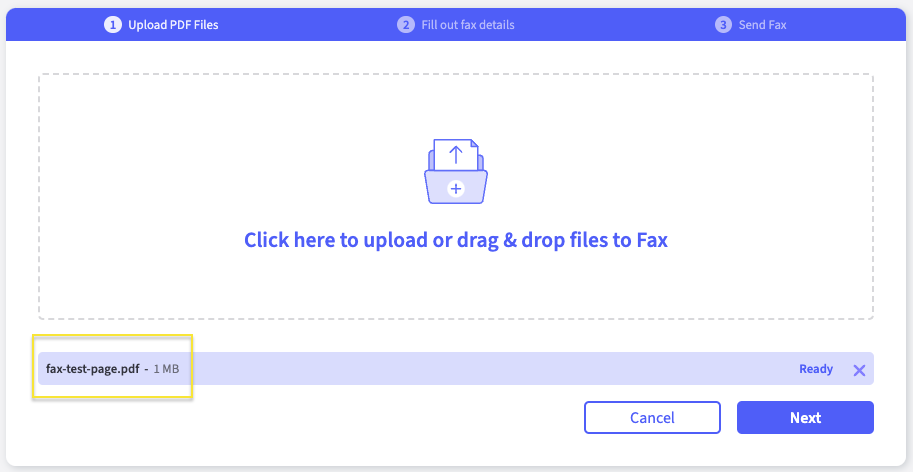
Enter your Fax.Live-provided number in the Send to field (optionally, you may also add it to the Return Number field.)
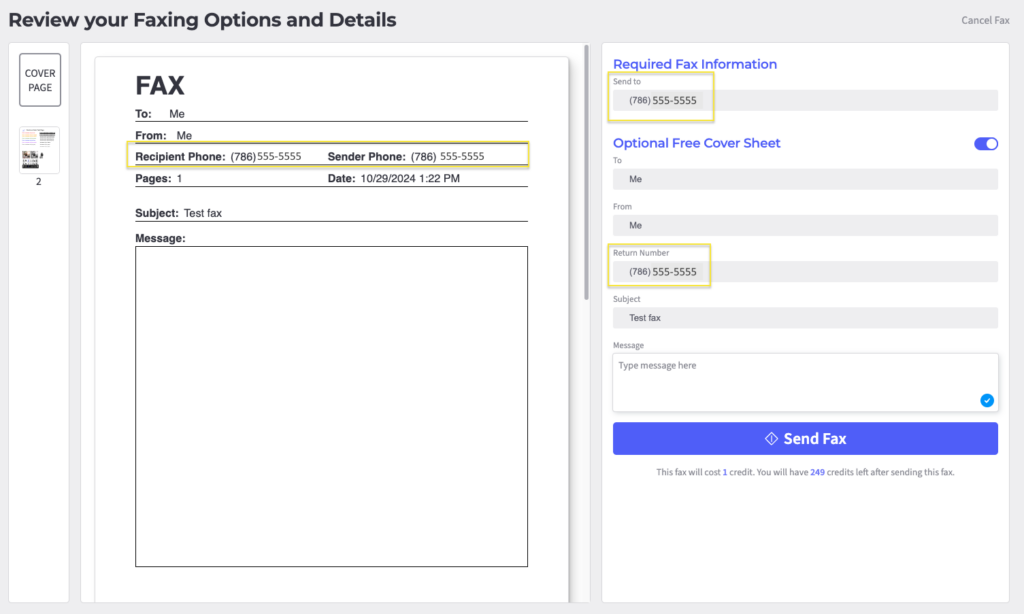
When ready, hit Send Fax.
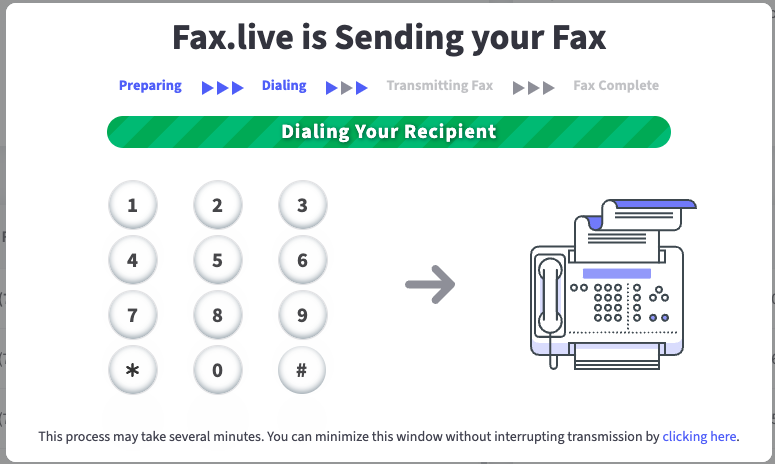
From your Fax.Live dashboard, go to your Inbox and select the fax. You will see an online image of what recipients will see when they receive your fax.
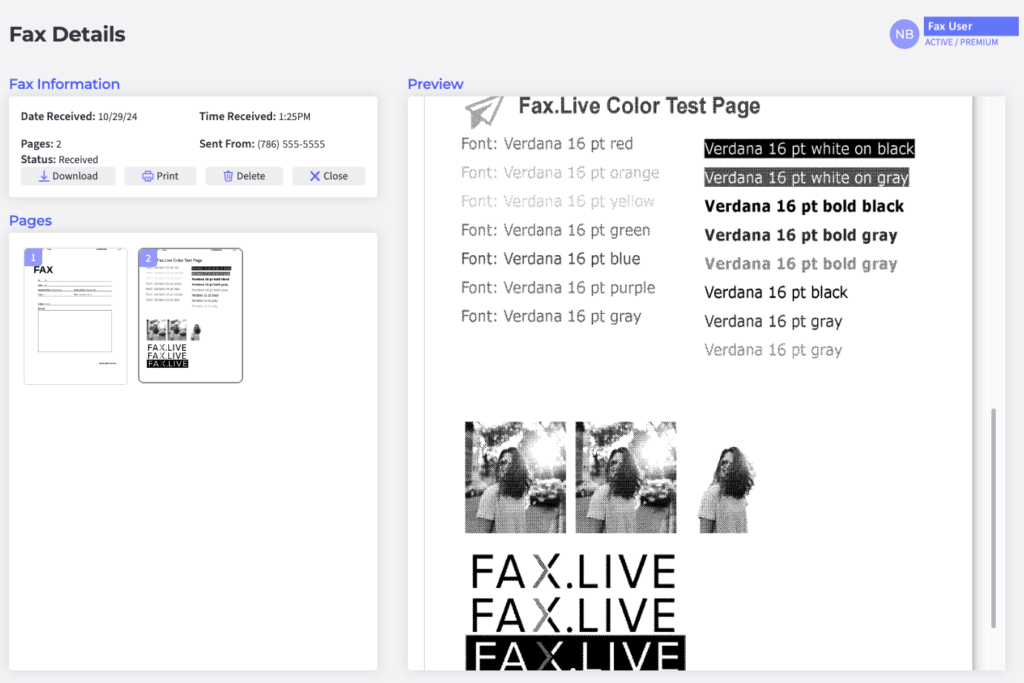
Our free downloadable fax test page is a PDF, so you can directly download and send it through Fax.Live. If you want to see if Faxes are properly sending through Fax.Live, you can try out sending it to yourself or a test number. If the Fax fails, Fax.Live will let you know the status of the fax as well as what went wrong.
To troubleshoot ongoing issues with your faxes, contact the Fax.Live team at contact@fax.live for any support issues!


