Send Large Files Online With Fax.Live
Faxing larger documents by fax machine can be challenging, especially if your device’s page feeder can handle only one page at a time. For example, if you have a 30+ page real estate agreement, legal contract, or research paper, it means scanning each page one at a time. Even with automatic scanners, the more pages you have, the longer it will take.
Using Fax.Live’s digital faxing service to fax large documents is just another benefit of going paperless with your faxing. With Fax.Live, all you have to do is upload a PDF of your document — no scanning required. Fax.Live can handle large documents up to 50 MB. Learn more about how online faxing works!
Let’s see how large document faxing works, some tips on reducing the size of a document, and how to get started sending a big fax.
What Counts as a Large Document?
We talked about some examples of large documents like contracts, legal agreements, books, and research papers. But what makes them large? Some aspects of large documents are:
- Documents with 25+ pages, especially if they have a lot of images
- Higher file sizes (10MB or higher)
- Documents with a lot of pictures or graphics (which increases file size)
- Scanned documents, because each page is an image, not text
Compare the file size of a couple of your PDFs, and you’ll start to see how much of an impact additional pages with images can have on file sizes. Scanned documents, for example, usually have higher file sizes because they weren’t created with a document editor and are closer to pictures.
If your document takes a while to download from the internet, it may have a lot of pages or pictures. Based on this, you may have some ideas on how to reduce the size of your document. We’ll cover some more of these tips later.
Challenges of Faxing Large Files
Documents with larger file sizes aren’t just more difficult to scan. They take longer to download, upload to cloud-based storage, and to share with others. For example, most email providers cap file sizes for attachments at around 20MB.
These same challenges apply to faxing online with a digital fax service like Fax.Live. You can expect a longer transmission time for your large document. Learn more: How long does faxing take?
Fax.Live caps document file size at 50 MB.
Some services may even charge you more for larger documents. If you’re planning to send large files online, it’s important to optimize your file size.
Best Practices for Faxing Large Documents
If you have to fax a larger document, there are a few things that you can do to prepare:
- Utilize the PDF format to keep the formatting of your document intact. Most digital fax services (like Fax.Live) prefer PDFs for all faxed documents.
- Split your PDF or delete pages to ensure only necessary information is included in the document. A large rental agreement, for example, may contain unnecessary disclosures or documentation that the recipient does not need.
- Utilize a PDF compressor to reduce the overall size of your PDF without a serious impact on the file quality.
- Expect longer transmission times for your faxing. A 30+ page fax will take longer to send than a 3-page fax.
How Faxing Large Files Works Online
- Log in to your Fax.Live account and select Send New Fax.
- Drag and drop your PDF into Fax.Live to upload it.
- Enter the recipient’s fax number. Check how many credits you have left for the month. Larger faxes will cost more credits (1 credit = 1 page).
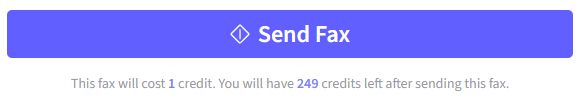
- Click Send Fax and wait for your fax to be transmitted. It may take a while, depending on how large your document is.
- Check the Fax.Live dashboard for the status of your fax. You will receive an email confirmation when your fax is successfully sent.
Digital faxing doesn’t require a scanner, fax machine, or phone line to work — it’s entirely online. You can fax from any device with an internet connection, including laptops, desktops, smartphones, and tablets. Fax.Live doesn’t require any downloads or third-party applications. All you need is a web browser!
Tips for Smooth Sending
Faxing large documents takes more time and resources, so you want to make sure that everything is correct before you send!
Before you send your document, double-check the PDF to ensure that everything looks right. If you recently printed a DOC (or .docx) file as a PDF, you may want to check to make sure the pages are in order and all of the document formatting is correct. When you upload your fax to Fax.Live, you’ll be able to review your document before you send it. See this example below:
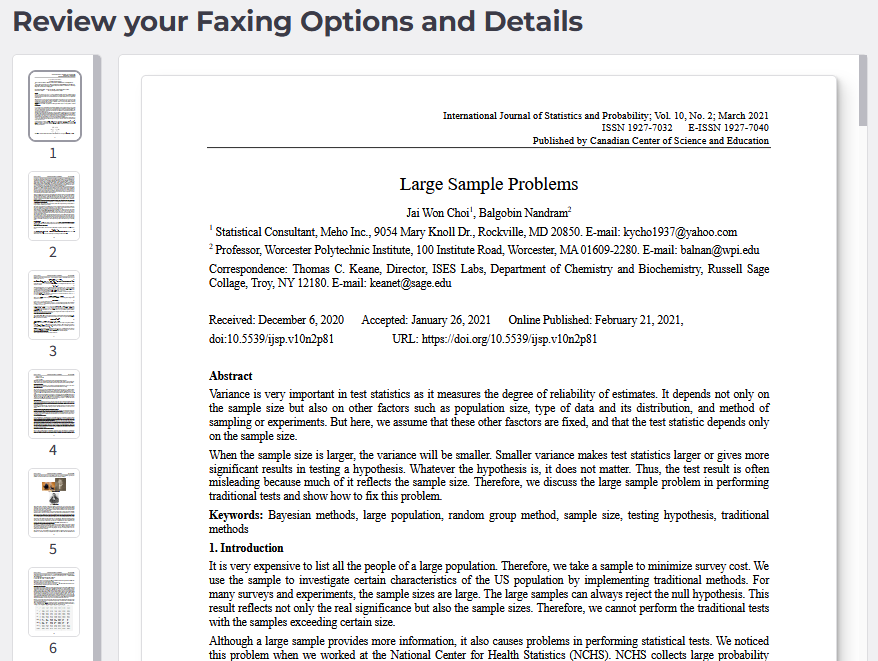
Test the fax number with a smaller fax to ensure the recipient will receive your document correctly. You should notify them first that you’re sending them a small, one-page fax. This is a good way to test that the fax number is correct and that you’re using a digital fax service correctly.
Stay online while uploading your document to Fax.Live. For this reason, we recommend using a Wi-Fi connection, rather than cell data, to upload your document to Fax.Live. Once your document is uploaded and faxing begins, you do not need to be online, as we will have already received your document for faxing.
If you need to fax a larger document, we hope you’ll find Fax.Live to be the best solution.
ID 11366578 | Lane Erickson | Dreamstime.com

