Can a Check be Faxed? Sure, but Can You Cash It? No …
Is it possible to fax a check? Yes. A fax machine or online fax can send a scanned version of a check. However, will the recipient be able to deposit the check? No. Additionally, your security may be compromised by exposing sensitive information such as your account number. (While the act of faxing is secure, you have no control over what happens once someone receives your fax.)
This post will explain everything that you need to know about faxing different types of checks (personal, cashier’s, business). We’ll talk about what will and won’t work when faxing checks and some alternatives to sending money digitally. Although you may not be able to fax a form of payment for someone, there’s still a place for the fax machine in financial transactions!
Will Faxing a Check Work?
No, you will not be able to cash a faxed check. That said, scanning a check and faxing it using a fax machine or electronic faxing service like Fax.Live technically works.
The problem is that the check may not be functional for the recipient. In our research, we’ve found no evidence suggesting that any bank or financial institution would accept and cash a check that’s been faxed. This goes for any other negotiable instrument, like money orders and cashier’s checks.
So why is this?
First and foremost, a scanned financial instrument lacks an original signature, and most, if not all, financial institutions accept only original versions of checks.
When a check is created, it includes a special line of numbers at the bottom called the MICR line — magnetic ink character recognition — printed in magnetic ink. This line contains important banking information like the account and routing numbers. While a scanner can capture the image of a check, it may reveal anti-copying security features embedded in the check design, which can prevent the image from being accepted for processing. Additionally, while MICR ink plays a role in traditional check processing, most mobile banking apps that accept check deposits do not rely on the magnetic properties of the ink, focusing instead on image quality and security markers. That’s why faxed or scanned copies of checks are generally not accepted by banks — they lack the necessary security features and may not meet processing standards.
When a check is created, it includes a special line of numbers at the bottom called the MICR line — magnetic ink character recognition— printed in magnetic ink. This line contains important banking information like the account and routing numbers. While a scanner can capture the image of a check, it doesn’t read or replicate the magnetic properties of the MICR ink. That’s why a faxed or scanned copy of a check can’t be processed or cashed by banks: The magnetic ink is missing.
A fax is, after all, a facsimile; a copy. When the faxed version of your check is printed or sent, it will not be printed with the magnetic ink that’s required for a machine to cash the check. As a result, banks and other financial institutions will not be able to process or cash the check.
Remote Deposit vs Faxing Checks
So why do banks allow mobile check deposits but not faxed checks? It comes down to control and compliance. When you deposit a check through a banking app, you’re using a secure, regulated process called remote deposit capture (RDC). The app captures a high-quality photo of the check and submits it through an encrypted, bank-approved channel that meets legal standards. While it’s theoretically possible to fax a high-fidelity image or PDF of a check that could resemble what a mobile app captures, a fax still lacks the secure transmission and verification features built into RDC. That’s why banks generally won’t accept faxed checks — they can’t verify the source, authenticity, or integrity of the image in the same way they can through a mobile deposit system.
Is Faxing a Check Useful for Anything?
Yes, even though a faxed version of a check can’t be cashed, you may have cases where the check can still be used for verification.
If you’re creating an electronic check, the service may ask you to send a fax of a voided check to verify your bank information. This is because physical checks contain banking information (account number, routing number, etc.) that’s needed to create an e-check. It’s less error prone to get these from a physical check, and the e-check service verifies your payment information.
Faxing checks and receipts is sometimes used to verify transactions. As an example, a business may fax a check to a vendor so the vendor can use the information from the check to prepare an invoice, set up payment or confirm the payer’s information for a product or service. Here are a few common use cases of faxing a check:
- Proof of payment
- Internal accounting (e.g., storing a copy of the check)
- Creating eChecks and other electronic payments
Bottom line: You cannot fax a check as a payment to any financial institution, a business, or even the IRS. If you need to pay someone, a faxed check will not work. This is crucial to know if you want to pay someone on a deadline and have to use a check. Your best option will be an e-check, direct transfer, wire transfer, or expedited mailing of a physical copy of the check.
How to Fax a Check
- Log into your Fax.Live account and select Send New Fax.
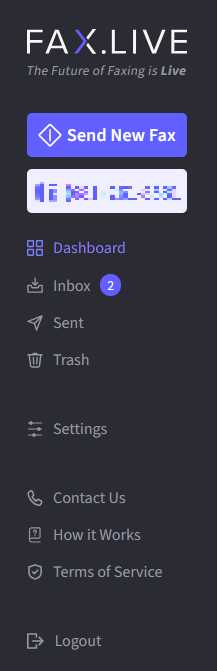
2. Upload the scanned version of your check to Fax.Live.
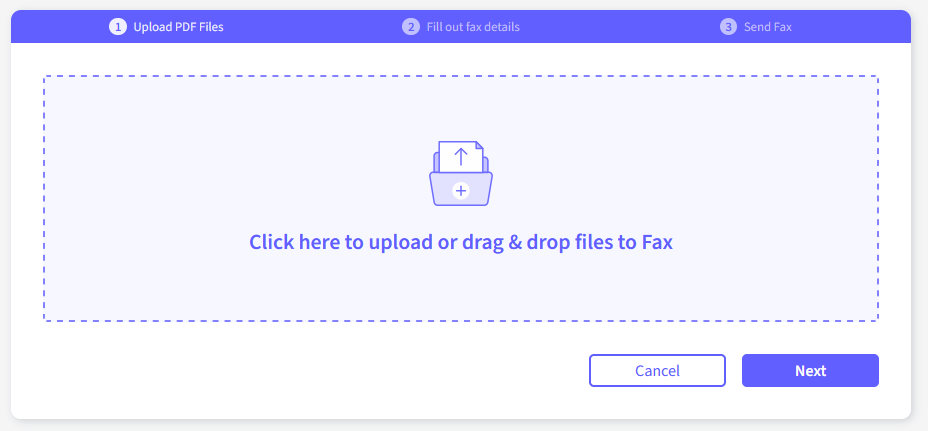
You’ll need to scan the check using a document scanner or a document scanner app. This scanned version of the check will need to be a PDF.
3. Enter the recipient’s fax number for us to send the fax.
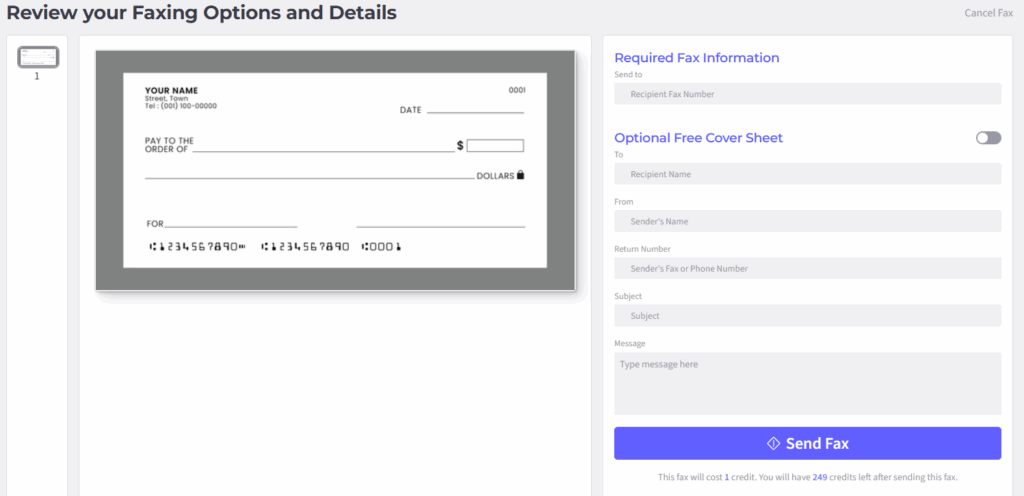
You will also see the preview of your check to make sure that it’s legible to the recipient. Fax.Live also offers a free, optional cover sheet. This is useful if you want to make sure the faxed check goes to the right person or department. If you want the optional cover sheet, click the slider next to it and we’ll create it for you for free.
4. Click Send Fax.
ID 11071920 | Jwohlfeil | Dreamstime.com

