Faxing from your PC or mobile device requires minimal setup and is achievable for anyone with an internet connection! In this how-to guide, we’ll show you how to set up an electronic fax, also known as sending an online fax. We’ll be using Fax.Live’s e-fax service, a web-based site that you can use to send a fax without a fax machine using your web browser.
This guide will show you how to set up a Fax.Live account and help you get started with faxing over the internet. We’ll also provide some resources for learning more about how Fax.Live’s electronic fax services work and how it’s different from faxing with a fax machine.
How To Set Up a Fax.Live Account for Electronic Faxing
1. Select Get Started at the top of the Fax.Live website.
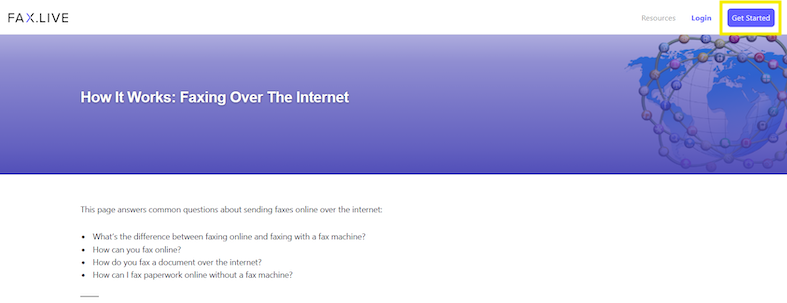
(If you already have a Fax.Live account, select Login.) Your initial faxes are free through Fax.Live, depending on our current offers. See how our service works and how you can set up your documents or pictures for faxing.
2. Upload your document in PDF format to Fax.Live.
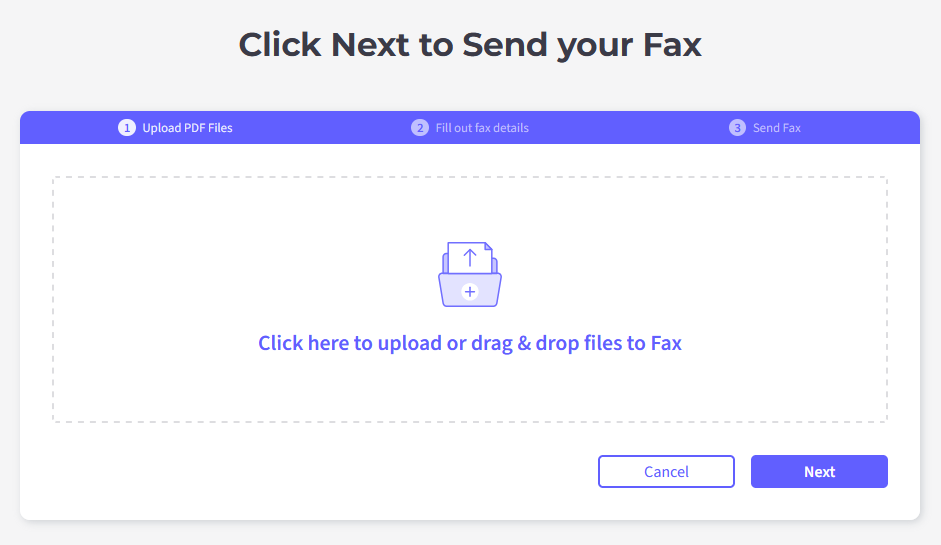
Drag and drop your PDF from your computer to Fax.Live or click the upload icon and navigate to where your PDF is stored on your computer to upload it to Fax.Live.
3. Set up your Fax Details.
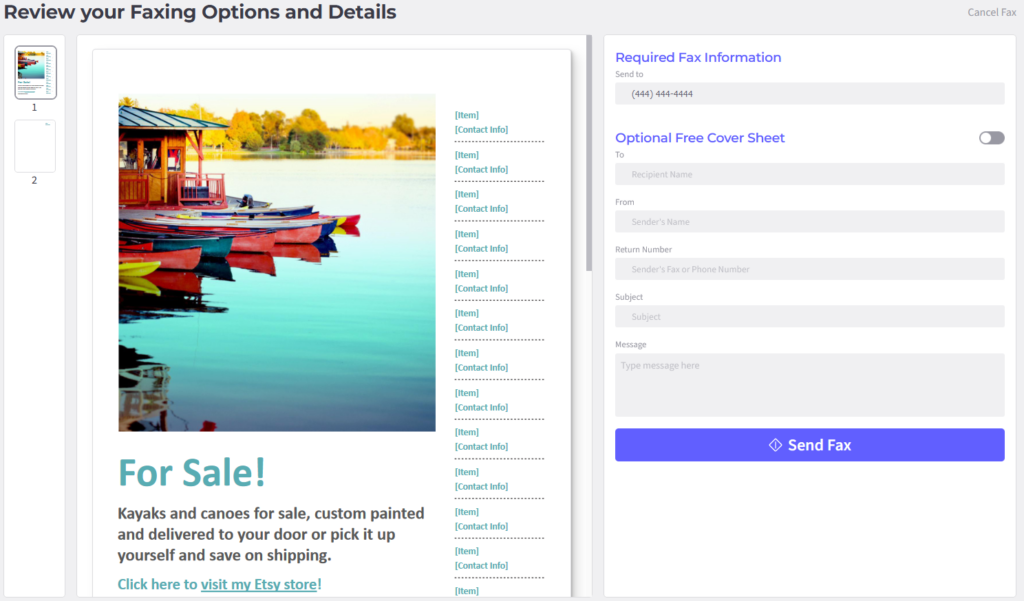
Enter your recipient’s phone number and add an optional cover sheet that Fax.Live will place in front of your document.
Fax.Live will then set up your document to be faxed to your recipient. Your recipient does not need to be using an electronic fax service! The fax will go through if they’re using either a traditional fax machine or an electronic fax service. Learn more about faxing over the internet here.
4. If you are new to Fax.Live, at this point, you’ll be asked to create a free Fax.Live account to send your Fax.
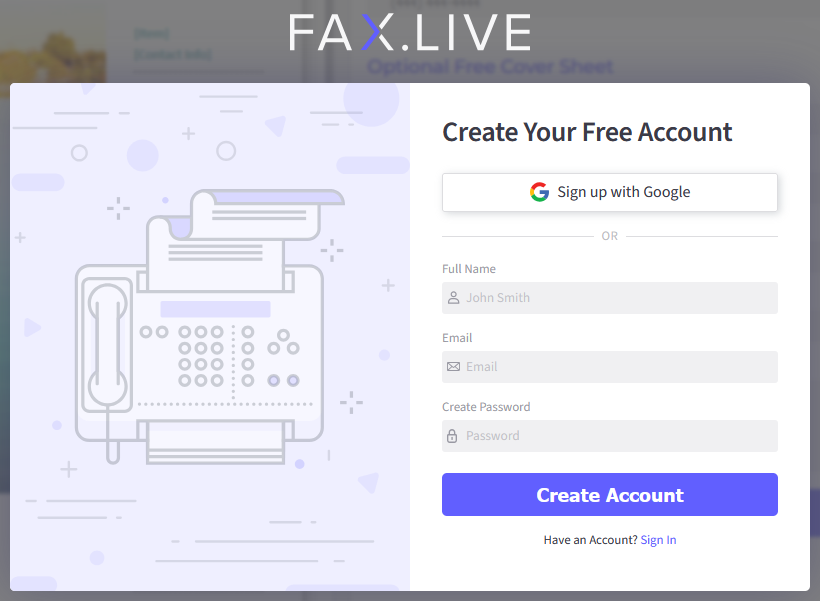
The final step to set up your document to fax is to create a free Fax.Live account. You can either create an account attached to your email or use a Google account to log into Fax.Live. As long as you have a Fax.Live account, once you upload your PDFs, we’ll handle sending your fax.
Once you set up a Fax.Live account and upload your PDFs, we’ll handle the rest. There are no other fax settings to worry about.
Quick Hits About E-Faxing
Do I need a fax machine to receive free faxes? No. A fax machine usually requires a landline phone connection to operate. But Fax.Live’s fax service is entirely digital, which means you can send and receive faxes with your Fax.Live account without a fax machine.
Do I need an email account to receive free faxes? Yes. If you want to receive faxes, you’ll need to set up a fax number with your Fax.Live account, which means you will need an email address to receive faxes. While you will be notified via email that you recently received a fax, the fax itself will be found in the inbox of your Fax.Live account.
How do people send me faxes? For the sender, sending a fax through your Fax.Live account will work the same way as if you had a fax machine. You will give them your Fax.Live fax number, and they’ll simply enter that number on their fax machine/service. They won’t have to do anything different!
Answers E-Faxing FAQs
How Do I Set Up a PDF of My Document?
Our online fax service works only with PDF formats.
Head over to PDF.Live’s PDF converter to convert your DOC, DOCX, PowerPoint, or Excel document to a PDF. This is an important step to take before trying to use our electronic fax.
You can also Save your document as a PDF using most document editors, such as Microsoft Word and Google Documents.
How Should I Set Up My Document for Faxing?
Ensure that all information on your PDF is clearly legible when you convert your document to a PDF. If you need to scan a physical document for faxing, use either a document scanning phone app or a physical scanner to scan your document.
- Ensure your document is placed in the correct position on your scanner.
- If using a phone, ensure you’re in a location with good lighting.
- Check to make sure the alignment of your document is correct. You may need to rotate the document to ensure the correct side of the page is scanned if using the sheet feeder of a scanner.
Can I Set Up a Document to Fax From My Phone?
Yes! Fax.Live’s fax service works on all smartphones. Check out this guide to learn more about how to fax from a cell phone.
ID 25313802 | Test | Charlieaja | Dreamstime.com

