Fax documents online without a fax machine using Fax.Live, a web-based fax service accessible from computers and mobile devices. Fax.Live doesn’t require any downloads or third-party apps — just a modern web browser. Fax your documents today with no extra hassle!
What this help topic covers:
- How to send faxes online without a fax machine
- How to fax electronic versions of documents
- How to view your history of faxed documents online
Quick Hits About Online Faxing
Can I send a fax online? Yes, as long as you have an internet connection, you can send faxes online. All that is required to send a fax online is a Fax.Live account and a PDF of the document that you want to send.
Are online fax services secure? Online fax services like Fax.Live are safe.*
How does faxing documents online work? The document is converted into a fax-compatible format (usually a TIFF or PDF), then sent over phone lines (using protocols like T.38 or T.30 depending on the destination). Your document is then faxed remotely without you having to own or operate a fax machine.
Is Fax.Live online software that I have to download? No, Fax.Live functions entirely in your web browser. You can access your fax history through your Fax.Live account on any device with a modern web browser and internet connection.
How to Fax Online from a Computer
Step 1: Log into Fax.Live
Head over to Fax.Live and log in to your account or create an account if you do not already have one! You can also sign in to your Fax.Live account with a Google account.
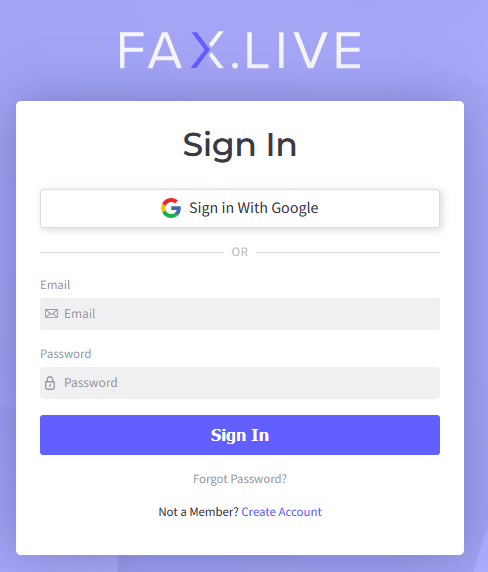
Step 2: Click “Send New Fax.”
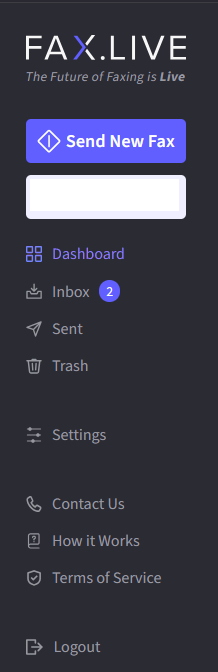
In the Fax.Live dashboard, click Send New Fax to begin sending your fax. The Fax.Live dashboard contains the history of all the documents that you’ve sent and received. You will also have the option to create a free fax number with your Fax.Live account.
Step 3: Drag and drop your document.
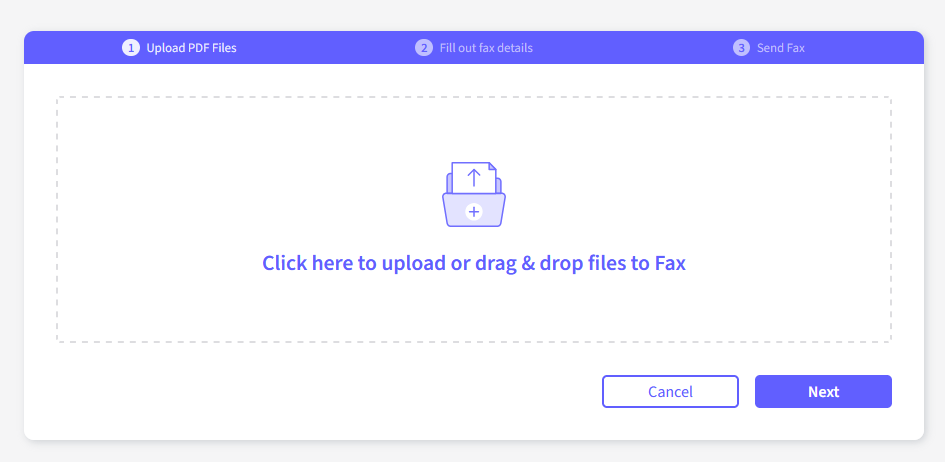
Drag and drop the PDF that you want to fax into the Fax.Live interface to start faxing. This means that you will need to download your document as a PDF or convert it to a PDF to fax it.
Step 4: Enter the recipient’s information.
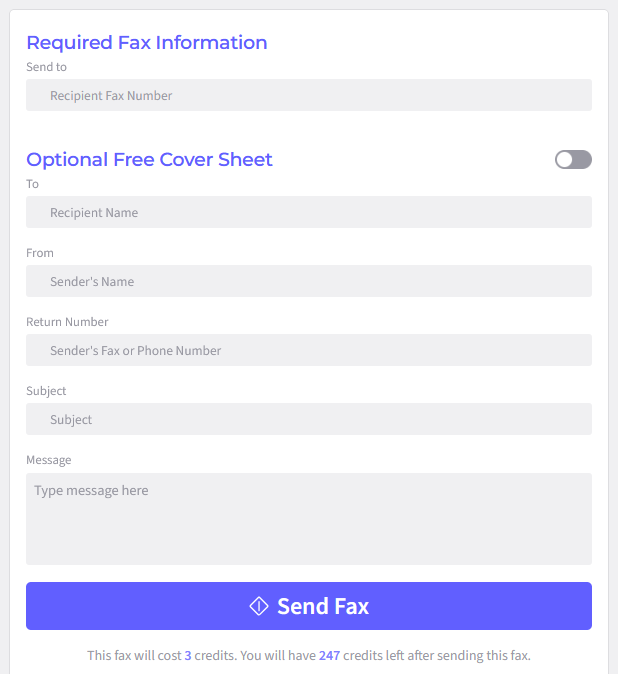
Enter the recipient’s fax number. This is required, as it’s how Fax.Live knows where to send your fax. You can also add an optional free cover sheet if you want to ensure that the recipient knows who sent the fax or include additional information.
Once you’ve entered the recipient’s fax number, you can click Send Fax to start faxing your document!
Answers to Questions About Sending Faxes Online
How does sending a fax online work if you don’t have a fax machine?
Online fax tools act as a bridge between your computer and traditional fax machines. Services like Fax.Live convert your uploaded document into a format compatible with fax protocols, then transmit it over a phone line—either through traditional analog signals or fax-over-IP (FoIP) technology.
To the recipient, the fax appears just like one sent from a physical fax machine. Many businesses and organizations still use traditional fax machines, while others use online fax services on their end as well. In those cases, the document stays digital throughout the faxing process, without ever touching paper.
What are the benefits of online faxing?
Faxing online is far more convenient than using a fax machine. When you fax online, all you need is a device with an internet connection and a PDF of the document you want to fax. No fax machine, no phone line, no scanner required. Some benefits of using Fax.Live are:
- Mobility: Send/receive faxes from anywhere.
- Security: Faxes are encrypted and securely stored online until you delete them or end your subscription.
- Compatibility: You can still fax to traditional machines.
- Accessibility: Fax your documents without the need for a printer or scanner.
- Convenience: Use faxing without having to set up a fax machine and phone line.
How can I send a one-time fax online?
To send a one-time fax, you can try out Fax.Live for free by creating an account to send a free fax. With a Fax.Live trial, your first fax is free so you can see how easy it is to use Fax.Live.
Follow the above steps to send your one-time fax and Fax.Live will give you updates on whether your fax has been successfully sent or not. From here, Fax.Live offers inexpensive monthly plans for unlimited faxing.
*How is online faxing safe?
Fax.Live transmits your faxed document over telephone lines using digital fax protocols, without relying on physical fax machines. Because the data is sent through phone networks rather than the open internet, it’s difficult to intercept during transmission, making this method secure. Keep in mind that on the recipient’s end, an unattended fax can be vulnerable to fall into the wrong hands; therefore, check with your recipient before faxing personal information.
ID 27439279 | Nmedia | Dreamstime.com

