With Fax.Live, you can send and receive faxes from any smartphone with an internet connection. This guide will show you how you can fax using your smartphone with our web-based fax service. Try it out today — Fax.Live is free to try.*
On this page, you’ll learn how to:
- Fax using a smartphone anywhere with a WiFi connection
- Send and receive faxes via smartphone
- Fax via iPhone, Android, and any other smartphone that can browse the web
Quick Hits About Faxing from Smartphones
- Can I send a fax from my phone? Yes. Fax.Live works through a browser (Safari or Chrome, for example). This guide will show you how easy it is to fax from an iPhone or fax from an Android phone.
- How can I fax from my phone for free? Click Get Started, and create an account. You’ll see our latest free trial offer.
- Do I need to make an account to fax? Yes, you must set up an account with a working email address and payment option. Email is required for fax confirmations; payment options can be cancelled before the free trial period ends.
- Can I fax any document from a phone? Faxes must be in a PDF format.
- Is there a difference between sending a fax with an iPhone or Android? No. Because Fax.Live is web-based, the process is the same, whether you’re using an iPhone or Android device.
How to Fax From Your Cell Phone
Step 1: Using your smartphone’s web browser, navigate to the Fax.Live website. If you don’t have an account yet, select Get Started for Free to create an account. This is necessary for using Fax.Live, as your fax history is stored within your account.
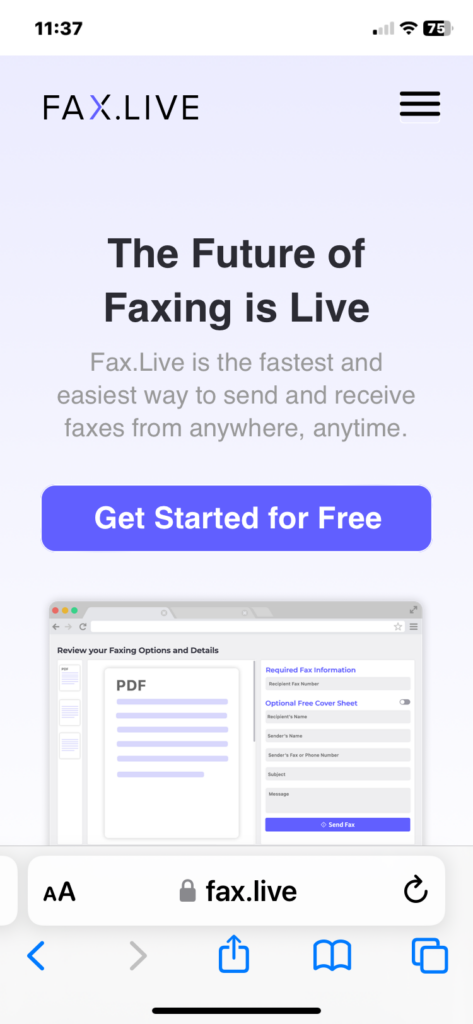
Step 2: Select your Inbox and tap Send New Fax. You will need to have the document that you wish to fax downloaded on your phone in the PDF format. Fax.Live can only fax PDFs. Upload your PDF to Fax.Live.
Tap to upload it.
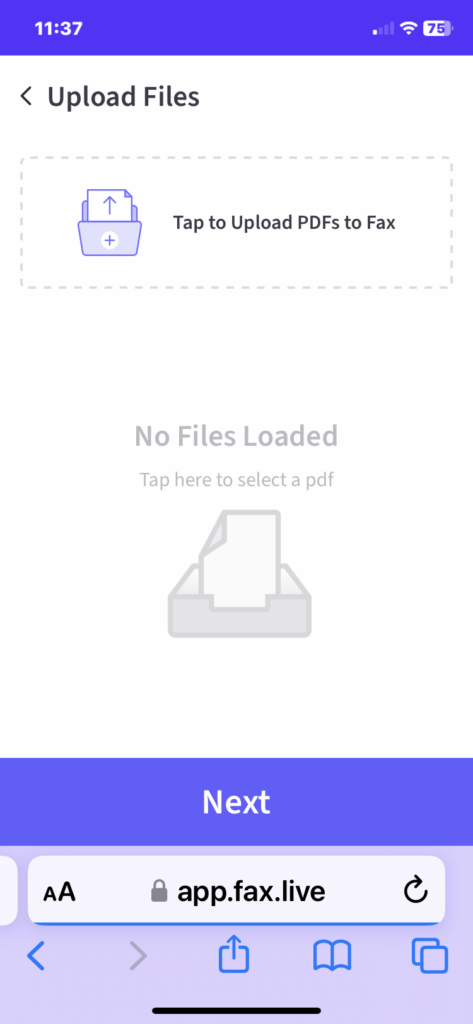
Locate the file on your device or through your cloud storage provider (such as Google Drive or One Drive).
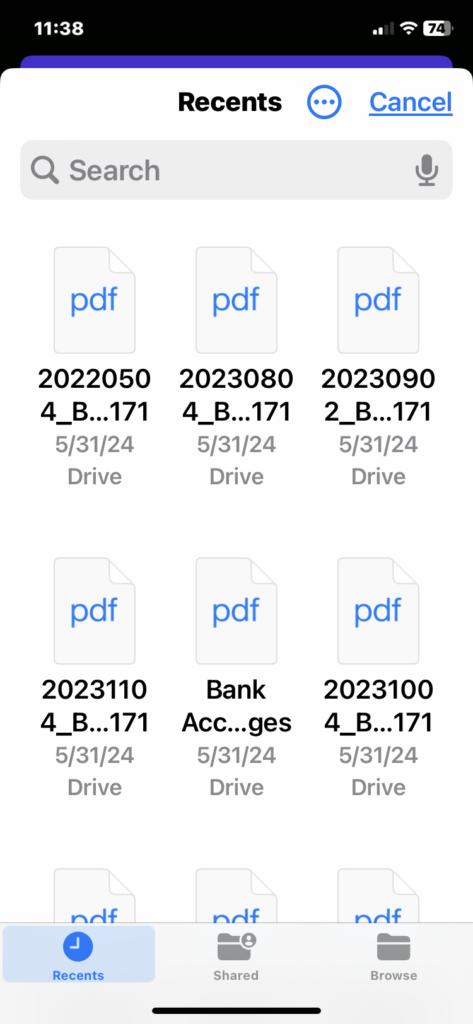
Confirm that it says “Ready” next to the uploaded PDF, then click Next.
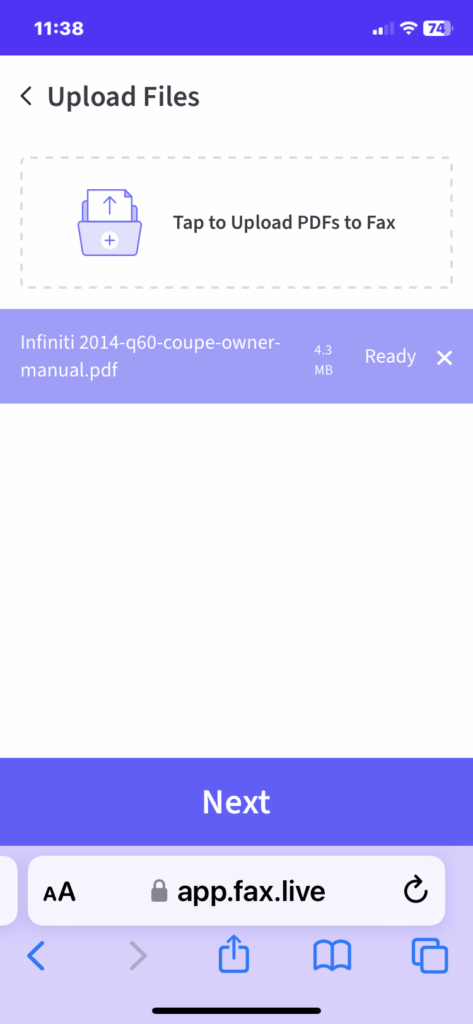
Step 3: Enter the recipient’s fax number. This will be the number of the person you want to fax to in telephone format. You can also add a free cover page to any fax that you send through Fax.Live.
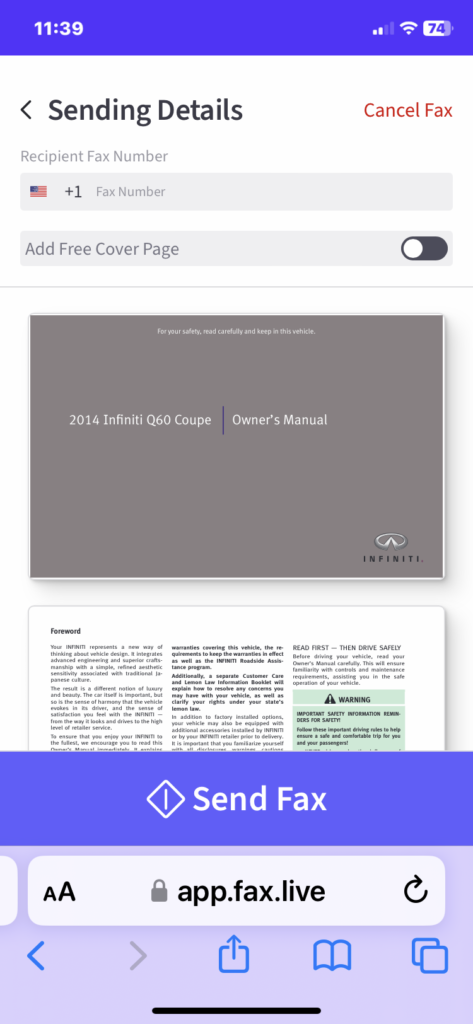
Step 4: Select Send Fax. Fax.Live’s remote fax service will dial your recipient’s fax number and begin transmitting the fax. When the fax has been successfully sent, you’ll see the green progress bar says Success. You can now close this window.
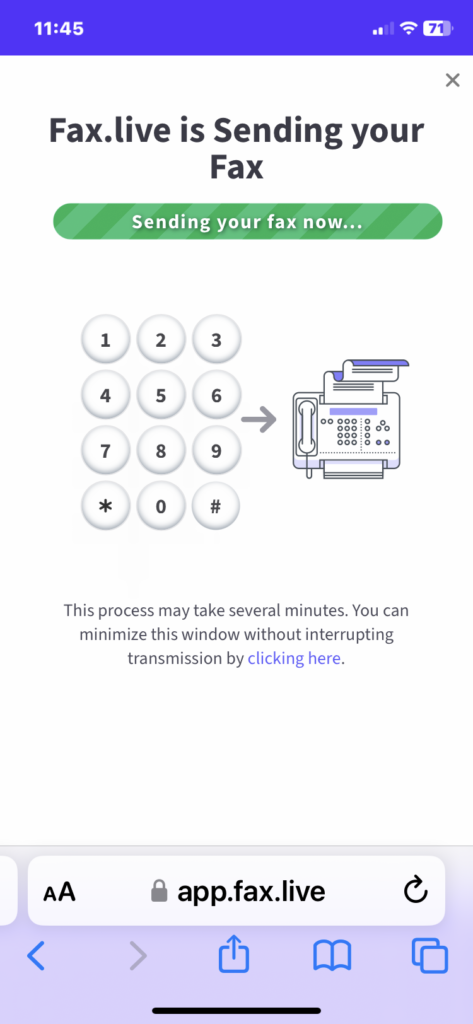
Receive a Fax to Your Phone
Each paid and current Fax.Live account includes a dedicated, unique phone number for sending and receiving faxes. To access a fax from your Fax.Live account, go to Fax.Live and log in.
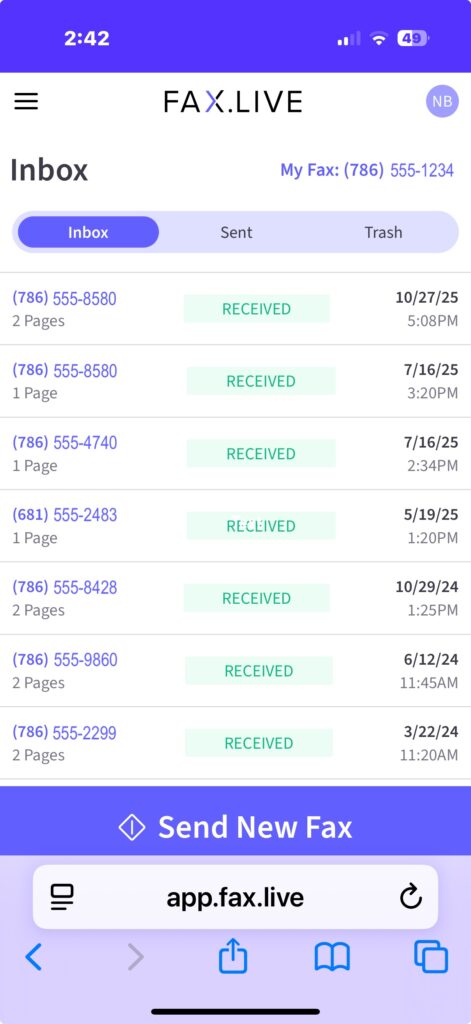
Tap the fax you want to access. You’ll see a preview of the fax.
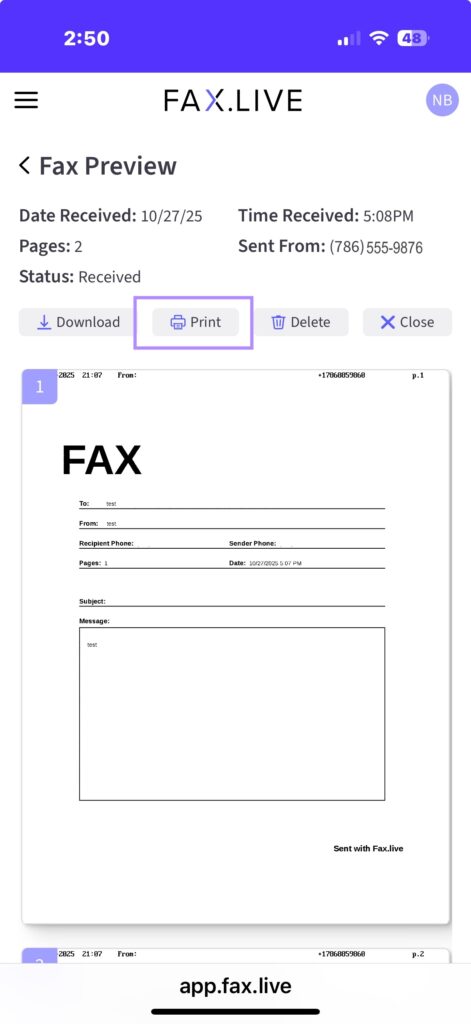
Select Print and follow the prompts on your device to locate the nearest printer. If you’d prefer to save the fax, instead of printing it, select Download and follow the prompts to download and save the document.
Answers to Questions About Topic
Can I send a fax from my phone for free?
You can fax from your phone for free* with Fax.Live, to try out our faxing services. Fax.Live provides a limited free trial for faxing on your phone. After that, we offer low-cost, affordable payment plans if you need to send multiple faxes through your phone. Learn more about faxing for free over the internet.
What document format can I fax from my phone?
Fax.Live only supports PDFs for faxing online. This is for a combination of reasons: PDFs are lightweight and easy to upload; PDFs preserve document formatting settings across any device; and PDFs work with multiple apps. To fax with Fax.Live, you will need to convert your document to a PDF.
If you need help converting your picture or document to a PDF, PDF.Live offers PDF conversion services, both to and from the PDF format.
Can you send a fax to a cell phone?
Despite fax machines using telephone numbers to transmit faxes, you can’t actually receive a fax on your phone like you would a phone call or a text message. This is because fax machines transmit information using complex electronic signals that an average phone isn’t set up to understand. Think of it as trying to transmit a message in another language without a translator.
With an active and current Fax.Live account, you will get a free fax number that’s unique to your Fax.Live account. If you need someone to send you a Fax, you can give them your Fax.Live number. Go to your Inbox to view incoming faxes. Here, you can see when the fax was sent to you and who sent it, and you can download the document directly from the website. Learn more about the Fax.Live document manager.
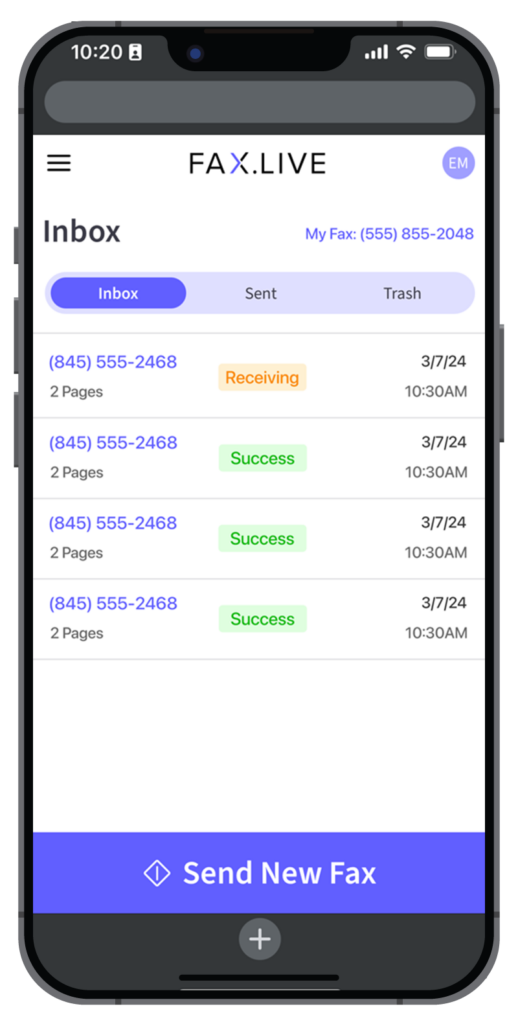
Where do I see other faxes I’ve sent?
Fax.Live logs of all the faxes that you’ve sent in your private Inbox. By selecting the Sent tab at the top heading of Fax.Live’s inbox, you can see a history of all the faxes that you’ve sent with your account.
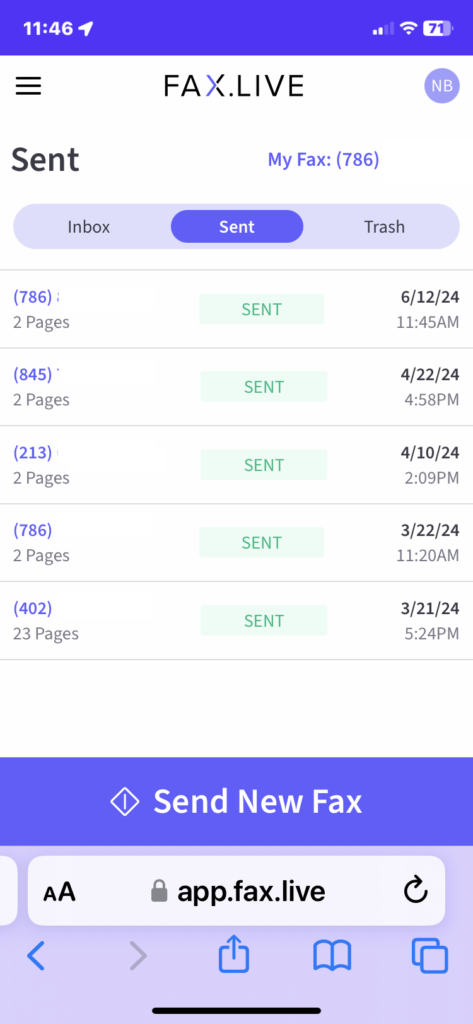
Here, you’ll be able to see whether the fax was successfully sent, when it was sent, and who it was sent to.
Can I print the fax from a phone?
Yes, you can print your received (and sent) faxes from your phone, just as you would print any document from your phone. We cover that in a separate resource on printing faxes.
*See terms and conditions for details of Fax.Live’s limited free trial, specifically sections 5 and 6.
Photo 306568882 | Phone | Elena Gligorijevic | Dreamstime.com

