Fax from anywhere at any time now with an Android smartphone! Fax.Live is a web-based digital fax service that lets you fax remotely using any device with an internet connection. Try Fax.Live’s electronic fax service for free today.
What you need to know about sending faxes with an Android OS phone:
- You can send faxes using your Android device
- No installs or apps required to send faxes
- It’s free to try
Quick Hits About Android + Faxing
Can I send faxes from my Android phone? Yes, if you have the document you want to fax downloaded on your device as a PDF, you can fax it from your phone.
Do I need to install an app to fax from an Android phone? No.
How much does it cost to fax from my Android device? Fax.Live offers a free trial. Afterward, we offer affordable subscription plans that save you money over traditional fax machines.
How to Fax from an Android Phone
Step 1
Log in to Fax.Live on your Android device and tap Send New Fax in the Fax.Live dashboard.
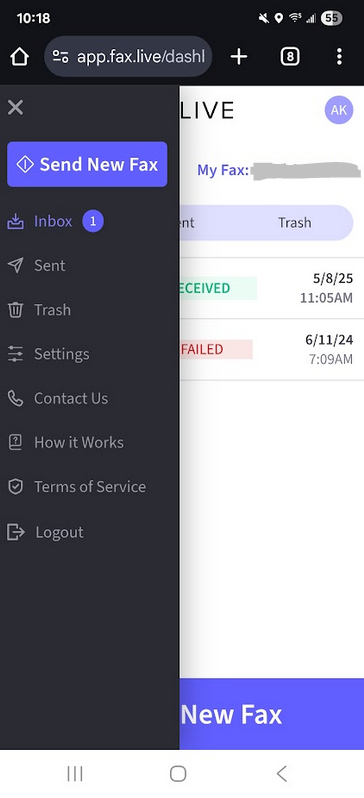
Step 2
Upload your PDF to Fax.Live. You will need the document that you want faxed downloaded on your Android device as a PDF. Select Next once the PDF is uploaded.
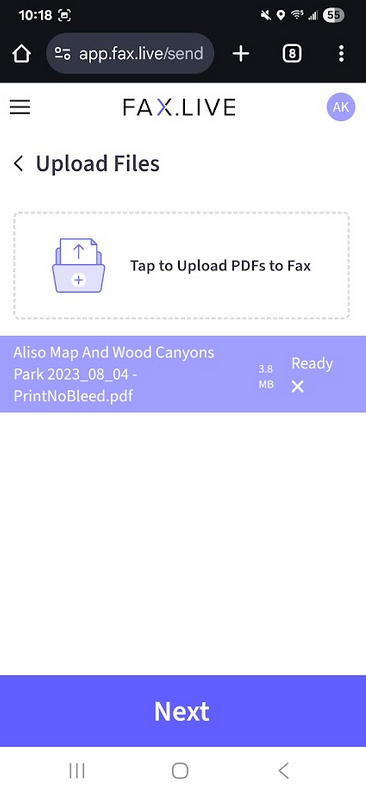
Step 3
Enter the fax number of your recipient. This will be in the phone number format (555) 555-5555. You will also have the option to add a free cover page to your fax. Below, you’ll see a preview of a document (a map of hiking trails in California) as the recipient will see it when you fax the document. Once you’re ready, tap Send Fax.
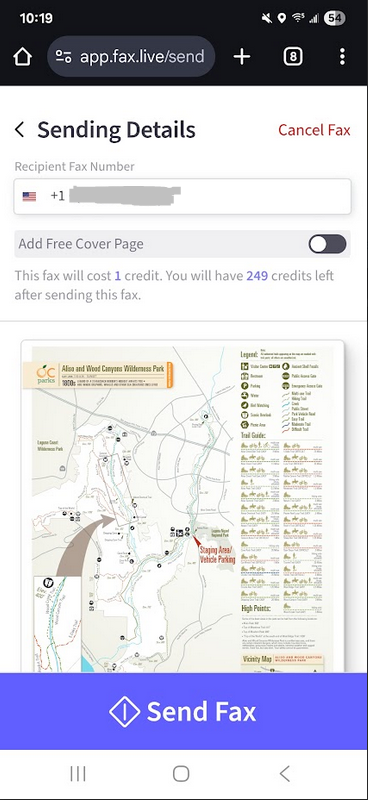
Step 4
Fax.Live will begin transmitting your fax. Don’t close out of the window, but you can minimize it and use your device for something else while the fax is sent.
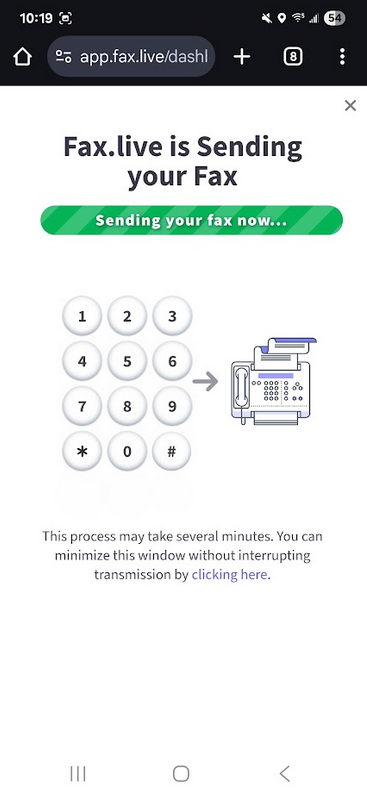
When your fax has successfully been sent, your screen will change to this screen:
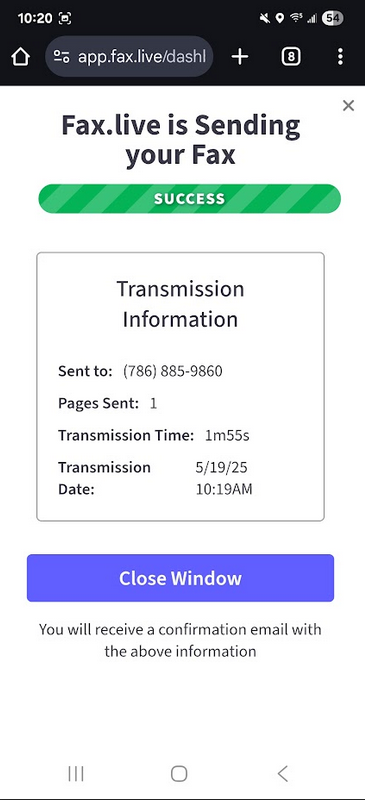
You will also receive a confirmation email stating your fax has been successfully received.
Answers to Questions About Android Faxing
Can I fax from a Samsung phone?
Yes, Fax.Live allows sending fax from all Android phones and devices. If your Samsung device has an internet connection, you can send faxes from your Samsung smartphone (carrier fees and data usage may apply).
Can I receive faxes on my Android?
Yes, once you’re logged into Fax.Live, you can view your inbox in the Fax.Live dashboard. Here, you’ll be able to see all of the faxes that you’ve received through Fax.Live. If you want to download a document that you’ve been faxed, you can do so through this dashboard. This allows you to receive faxes on Android devices.
What’s the best app for faxing on Android?
Fax.Live is the best service for faxing on Android because you don’t have to download any apps or software to fax documents. With Fax.Live, you can fax directly from your web browser with no third party downloads required. The best part is that a Fax.Live account allows you to fax from any device! Fax.Live is the best way to fax from Android devices. Bookmark it to save it for quick and easy access.

