
How Fax.live Works
Learn how to use Fax.live to send faxes without a fax machine from a computer, with email, over the internet and more.
Fax from anywhere with an internet connection
Fax.live makes it easy to send and receive faxes via computer, by email, over the internet and with various devices. It works with Windows and Mac, requires no software downloads, and is 100% cloud-based. All you need is a computer, an email, and a private account with Fax.live. Get started today, or explore our help topics.

How It Works: How to Find a Fax Number
Fax numbers are the “addresses” that are used to send and receive …
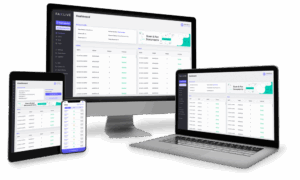
How It Works: Faxing on the Internet
How to Fax Over the Internet with Fax.Live This page explains how …

How It Works: Fax from iPhone or iPad
Fax.Live is a web-based digital fax service that lets you send faxes …

How It Works: Fax from Android Phone
Fax from anywhere at any time now with an Android smartphone! Fax.Live …

How Fax.Live Works With Email
Although faxing predates email, today it’s known as an alternative for sending documents remotely …

How It Works: Fax a Letter Online
Faxing letters can be quicker, more convenient, and cheaper than sending them …

How It Works: Fax Multiple Pages
Fax.Live allows you to fax multiple-page documents online through your web browser. …

How It Works: Write a Fax Cover Letter
Fax cover sheets are one-page “covers” that are placed at the front of …

Send a Fax From Windows Without Software
Send a free fax today – no software or downloads are required! …

How to Set Up an Electronic Fax
Faxing from your PC or mobile device requires minimal setup and is …
