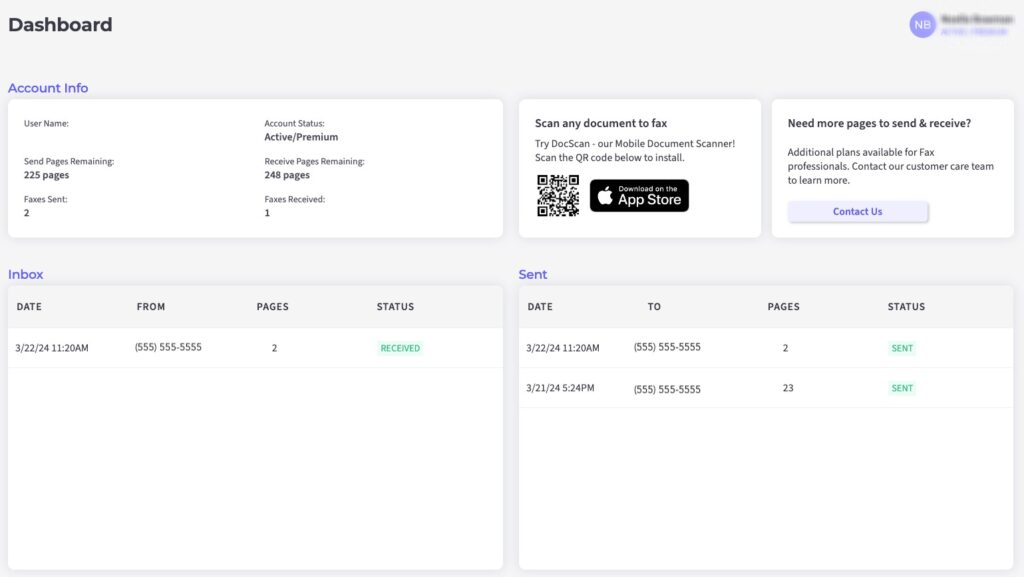With an active Fax.live account, your dashboard makes fax management easy:
- Unlimited history of all sent and received faxes
- Status of fax transmission, including sent, received and errors
- Easy access to fax receipts
How Fax Tracking Works with Fax.Live
Communication is key when you send and receive faxes, and Fax.Live makes it easy to access your fax transmission history.
- Unlimited fax storage: Every active account with Fax.Live includes unlimited cloud storage of all sent and received faxes.
- Print fax receipts: Easily download and print faxes and your send receipts.
- Email notifications: In addition to your dashboard, you’ll receive email notifications about all sent and received faxes.
Fax.Live’s easy-to-use interface eliminates cryptic error messages that fax machines are known for, such as “out of memory” or “fax result ng,” which, in case you’re curious, means “no good.”
You’ll never have to worry about memory space with Fax.Live, thanks to our encrypted, cloud-based solution. We cap individual fax file sizes at 50MB — because the larger a fax, the longer it takes to send — but we don’t cap your online account. You’ll be able to easily access your entire fax history through your dashboard, which lists all sent faxes, received faxes and their details (number of pages, fax phone numbers, and statuses).
To view your fax management dashboard, sign in to your account and select Dashboard.
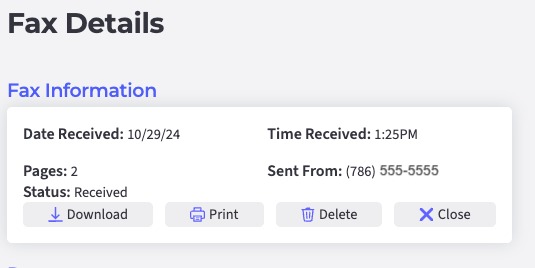
Quick Takes About Fax.Live’s Reporting Dashboard
Can I delete faxes from my dashboard? Yes, you can delete sent and received faxes from Fax.Live. See the More Info section below to learn how.
Will I be able to print my fax report? Yes, when you receive a fax confirmation, you can print it. This post explains how to download and print from Fax.Live.
How long do you keep my faxes? Your faxes are saved in your Fax.Live dashboard until you delete them or cancel your Fax.Live account.
Do you also email me when my faxes are sent? Yes. This post explains how Fax.Live works with email.
More Info About Fax.Live Reporting Dashboard
Your Fax.Live dashboard serves as your activity hub, summarizing all of your sent, received and in-process faxes. Log in and select the Dashboard button on the left side of your screen. Or select 📥 Inbox to view all received faxes, or ↗️ Sent to view all.
Can I clear out my Inbox and Sent folders?
Of course, you may want to delete older fax transmission messages from your Fax.Live dashboard, but remember: You get unlimited storage as long as your account is active. You can move older fax transmission verification reports to your Trash bin, where they’ll stay until you permanently delete them.
How do you delete faxes?
Like any document management system, you can delete faxes by clicking on the transaction, and selecting Delete from the Fax Information section.
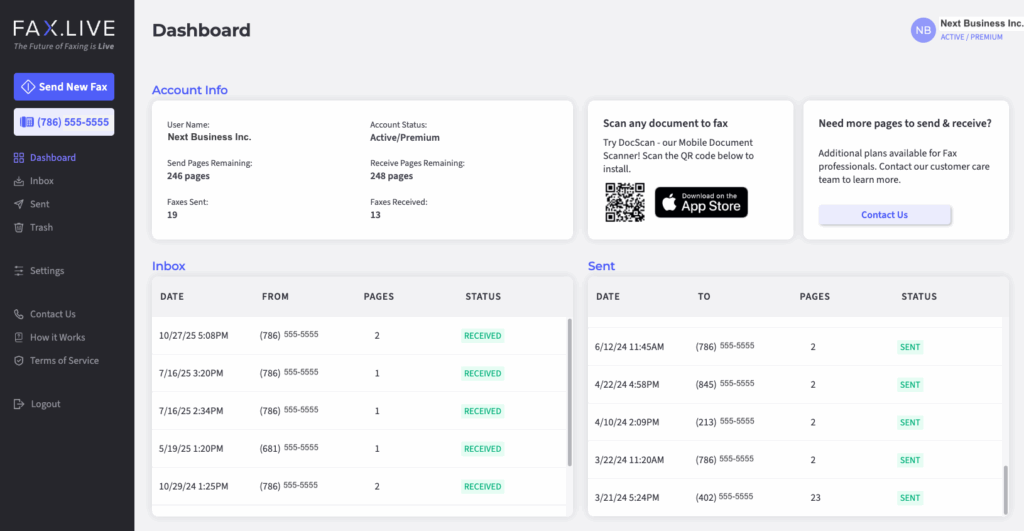
How can I get back a fax I accidentally deleted?
When you’re logged into your Fax.Live account, select Trash from the menu on the left side of your screen. There you’ll see a record of all of your deleted faxes. We don’t remove them from here until you manually do, as a failsafe for you.
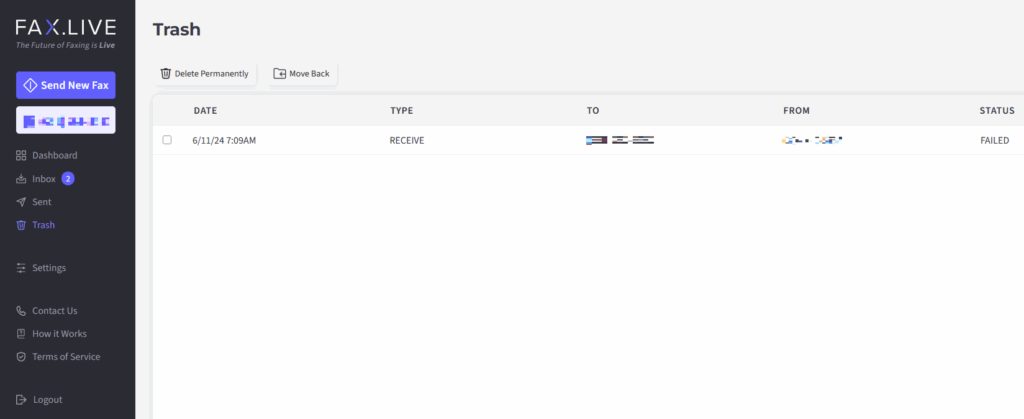
How can I see how many faxes I have left in my account?
Your reporting dashboard contains all the details about your account, including how many faxes you have left to send during the current billing period. If you are running low and need more, select Contact Us and our customer care team will help you.