Use our proprietary mobile app to scan any document to your iPhone to create a PDF to fax.
- Currently works with only iPhone (we’re working on Android)
- Easy to use and upload to Fax.Live
- Free trial (cancel any time)
How DocScan Works
Download the DocScan phone fax app, then tap the Welcome screen to begin:
- Works with hard copies: Using your phone’s camera, generate detail and clear PDFs from hard copies.
- Works with digital files: Access your saved Word documents, and DocScan will convert them into PDFs.
- Works with images: Easily convert images saved on your device into PDF formats (and convert to grayscale for printing).
With Fax.Live’s dedicated document scanner, you can easily generate a high-quality PDF version that can be faxed. You can save your PDFs to your device, to the cloud, or Air Drop them to your computer.
DocScan Quick Takes
Is DocScan free? DocScan is free to try but requires a subscription for continued use. The paid version of DocScan does not have any ads.
Can I scan photos? Yes, you can scan photos with DocScan. DocScan also includes an OCR scanner that will recognize the text of a photo and convert it to an editable text format.
Do my documents have to be Word docs? No, DocScan handles physical paper documents. Once it scans your document, it will convert it to a PDF format.
Does DocScan work on Android? No, DocScan is only on the App Store and does not have Android support. You cannot use DocScan on Android.
DOWNLOAD DOCSCAN
More About DocScan for Fax App
Fax.Live works only with PDF files because they are the most versatile file types that preserve the integrity and appearance of your documents. If you fax a high-quality PDF through Fax.Live, your recipients receive a high-quality fax!
Why do you need to scan a document to PDF format?
The PDF is the most versatile file format that works seamlessly with Fax.Live. A number of programs can read PDFs, including browsers (Chrome, Firefox), Microsoft Word and PowerPoint, Adobe programs, and built-in readers like Apple Preview. PDFs are the best way to preserve the original appearance of a document. You can learn more about portable document format from PDF.Live’s guide to PDFs. When you try to upload anything other than a PDF, Fax.Live will give you an “Invalid file type” message.
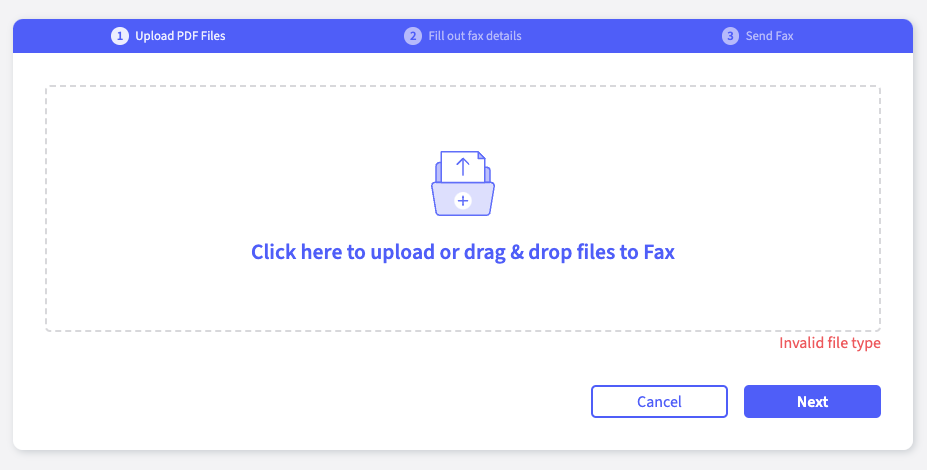
How much does it cost to scan a paper into a PDF?
DocScan offers limited free scans. For power users who have a lot of pages to scan, we offer reasonable subscription prices that can be paid and managed through the App Store. For the latest pricing, visit DocScan.
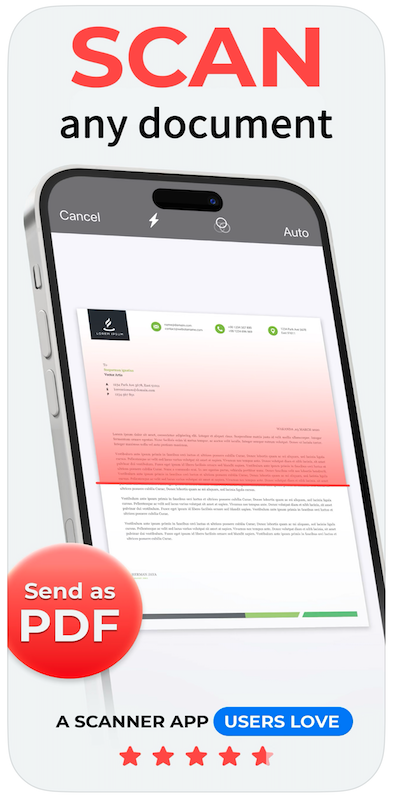
What kind of documents does DocScan work with?
Because you are scanning hard copies of documents, it doesn’t matter if they are pages of text, photographs or a mix of both. As long as you have the DocScan app, a working iPhone camera and good lighting, you should be able to capture high-quality PDFs.
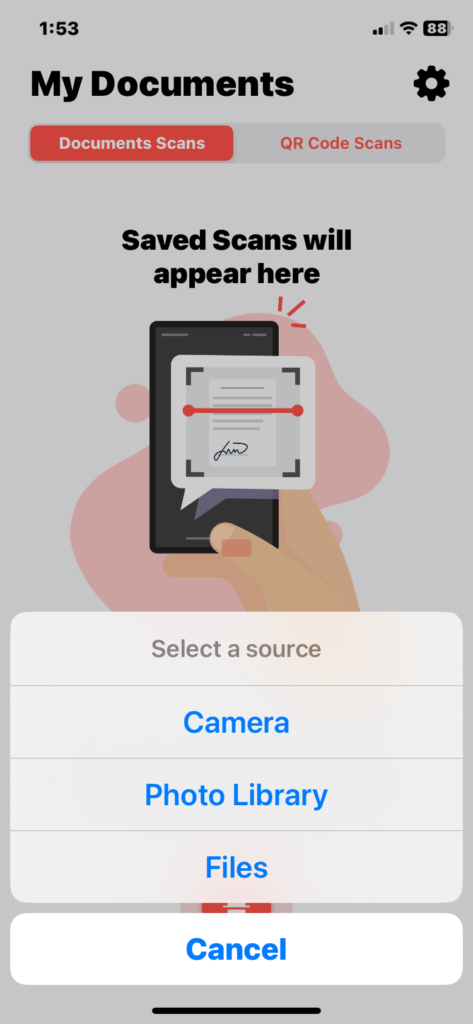
What else does DocScan do?
DocScan has several other features besides scanning paper documents.
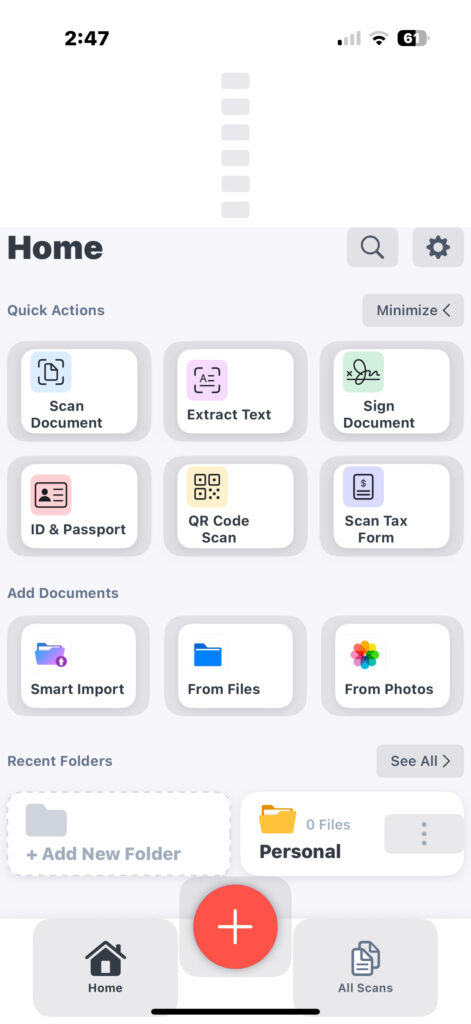
Some examples are:
- A signature tool that allows you to sign digital versions of your documents.
- Text extraction using optical character recognition (OCR) to convert text you take a picture of to an editable digital format.
- PDF sharing with phone contacts.
- Cropping tools for your scanned digital document.
- Storage for all of your scanned documents.
- AI upscaling for scanned documents.
Is DocScan a mini document scanner?
No, DocScan is not a mini document scanner but rather an app that you download on your iPhone. DocScan leverages the iPhone’s high-resolution camera to create a scan of physical documents in a digital format. You can create a PDF of a paper document using just your phone!
Will DocScan work with my iPad?
Yes, as long as your iPad has a functioning camera, DocScan can be downloaded from the App Store and used with your Apple tablet. You may have a higher-quality scan when you use your phone, depending on the quality of your iPad camera. However, DocScan will upscale even lower-quality scans using advanced AI.
Can I fax a PDF from my iPhone?
Yes, once you’ve obtained a PDF version of your document, you can fax right from your iPhone! Fax.Live is a digital fax service that handles all of the faxing without a fax machine or phone line. Once you’ve scanned your physical document with DocScan, you can simply upload the PDF version to Fax.Live and we’ll handle faxing it to the recipient of your choice. Learn more about how faxing from an iPhone works.

