How to know if a fax went through:
- On-screen live progress, as faxes are sending
- Email confirmation when faxes are sent and received
- Dashboard manager for fax confirmation reports
How to Tell if a Fax Went Through
Fax.Live communicates with you in several ways, so you know the statuses of every fax that you send, and every fax that you receive.
- Confirmation fax page: Your dashboard is where you’ll find every fax confirmation sent and received.
- Receipts: Receive time-stamped email confirmations in addition to your dashboard receipts.
- Status updates: Fax.Live’s dashboard shows the status of all faxes sent and received.
With three-factor notifications (email, live on screen and dashboard receipts), you’ll always know the status of your faxes with Fax.Live.
Quick Answers to Questions About Fax Confirmations
How do you know if a fax went through? Fax.Live notifies you when your fax goes through with a status alert on the dashboard and an email message saying your fax was successfully sent.
Can I print my fax confirmation receipt? Yes, you can print your fax confirmation receipt at any time for your records. To do this, select the fax from your dashboard and then Print the Fax Details page. You can also print your email confirmation that is sent to your associated email whenever a fax is successfully sent.
Does a fax still send if there’s no answer? No, faxes won’t go through if we don’t get an answer or response from the recipient’s phone number. Fax.Live will notify you if a fax is not successfully sent. Verify the recipient’s number and try again. See three common reasons faxes fail.
Steps to Get a Fax Confirmation Report from Fax.Live
1. Click Send New Fax and upload your document to Fax.Live.
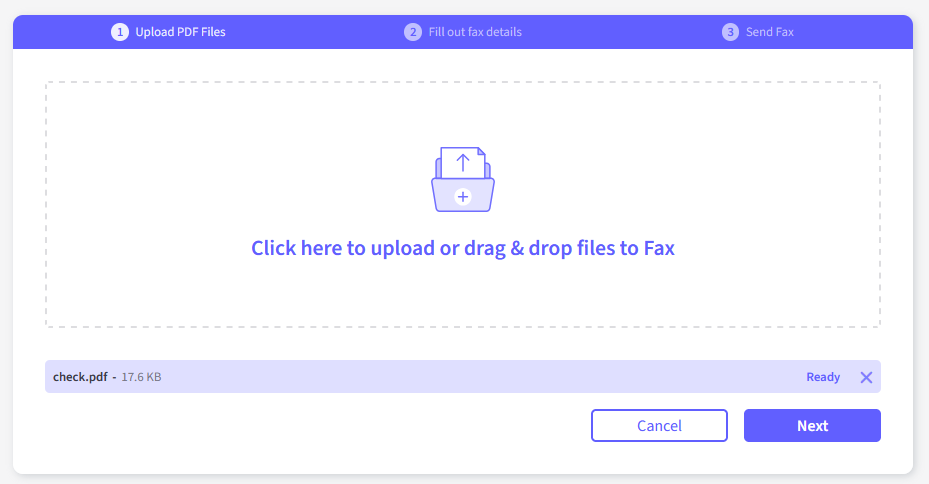
2. Enter your recipient’s fax number.
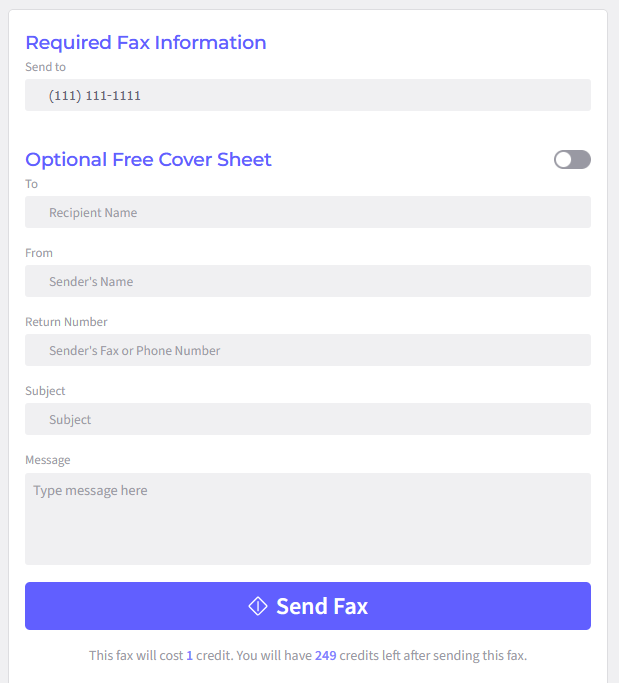
3. Click Send fax and we’ll begin transmitting your fax. This is where you will view the status of your fax.
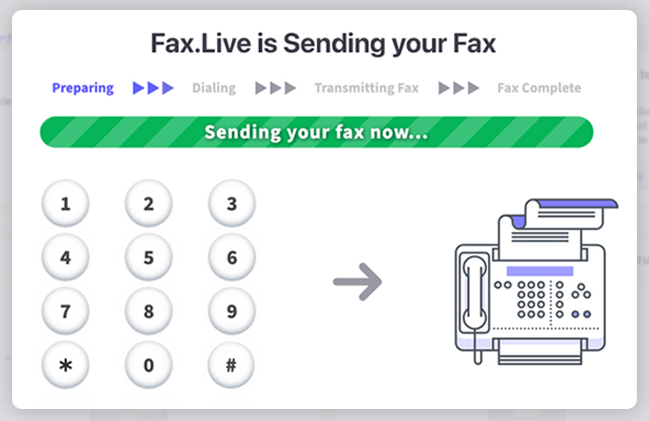
4. Once the fax has been sent, check your associated email for a fax confirmation message. Here, you’ll see if the fax was sent successfully!
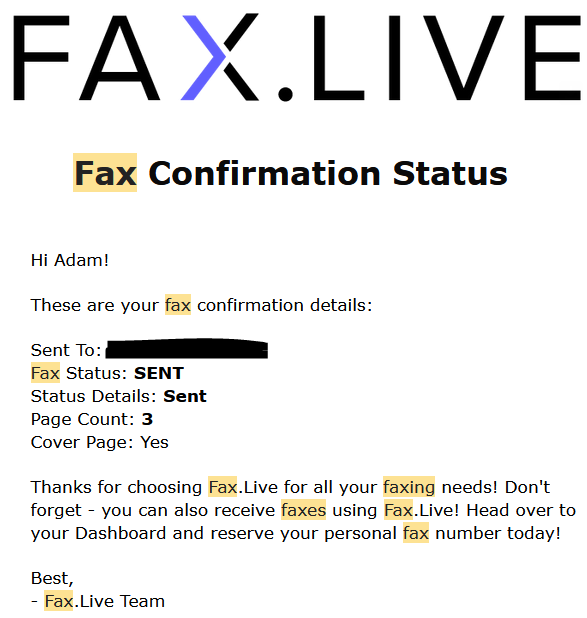
Fax.Live’s Guide to Fax Confirmations
How do I know if a fax went through?
Great question. If a fax went through, Fax.Live can only tell you that we successfully sent your fax, but we can’t tell you if your intended recipient received the fax. The best way to confirm if a fax was received is to follow up with an email, or ask your recipient to fax you back a confirmation receipt. Everyone who starts a trial or subscription with Fax.Live receives their own dedicated fax number. With this fax number, you’ll be able to send and receive faxes!
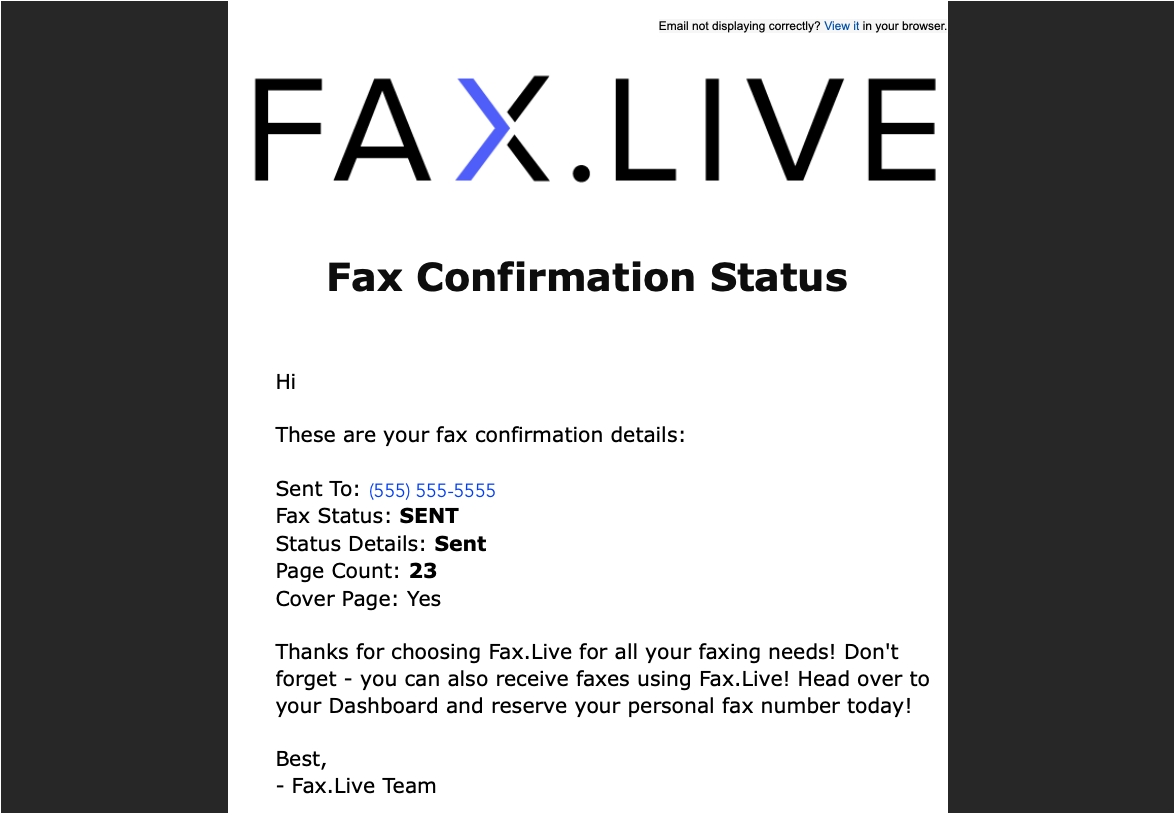
What does a fax confirmation page look like?
Here is a sample of what a confirmation sheet looks like in Fax.Live. The fax confirmation page should include the sender’s number, a date and time stamp from which the fax transmission completed and the number of pages that were transmitted. On Fax.Live’s dashboard, you’ll see the word “Sent” on all completed transmissions.
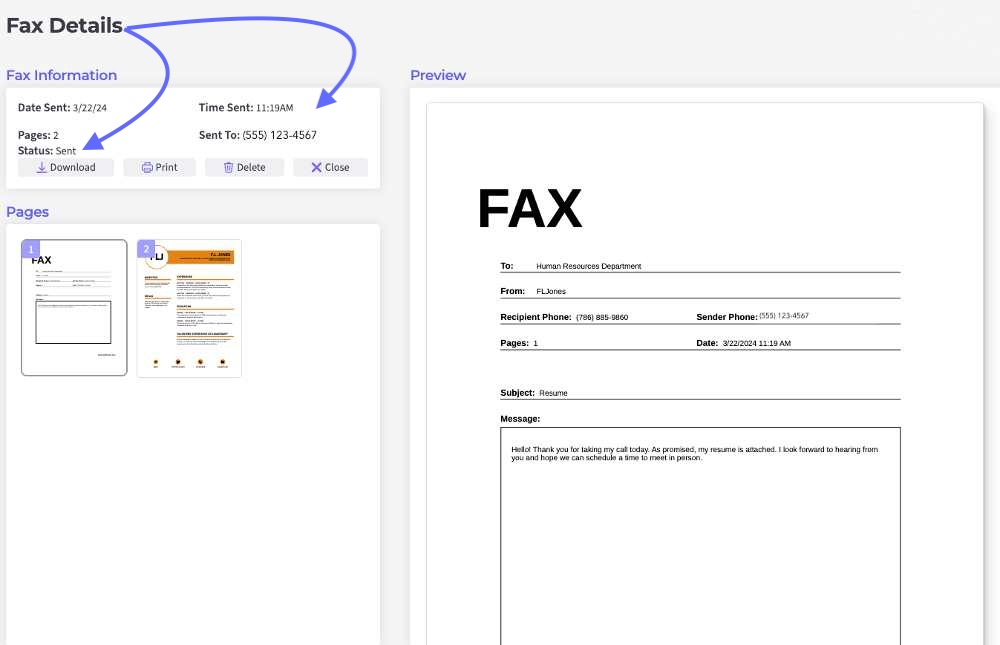
Where can I find my fax transmission verification report?
To view your fax transmission verification report, go to the Fax.Live dashboard and check under the Sent tab. If a fax was transmitted successfully, the Status will be marked Sent. If it had an issue and was not successfully sent, the status will be Failed.
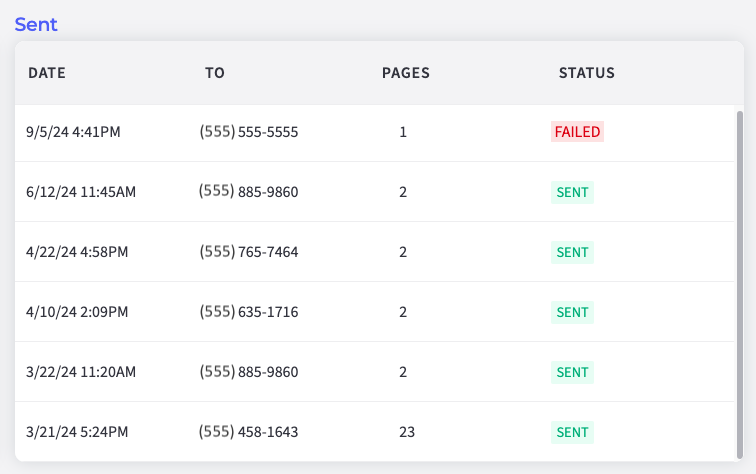
What if my internet connection fails during a fax transmission?
An internet connection failing during a fax transmission isn’t as big of an issue as you might think, as long as you’ve successfully uploaded your PDF to Fax.Live. Once you upload your PDF to be faxed and start the transmission process, whatever happens on your end won’t affect the transmission. Your fax is in the cloud, and Fax.Live is transmitting it. When you reconnect, you’ll see a notification in your email as well as in your Fax.Live dashboard. If the connection fails during upload, you’ll be able to restart it once your internet reconnects.
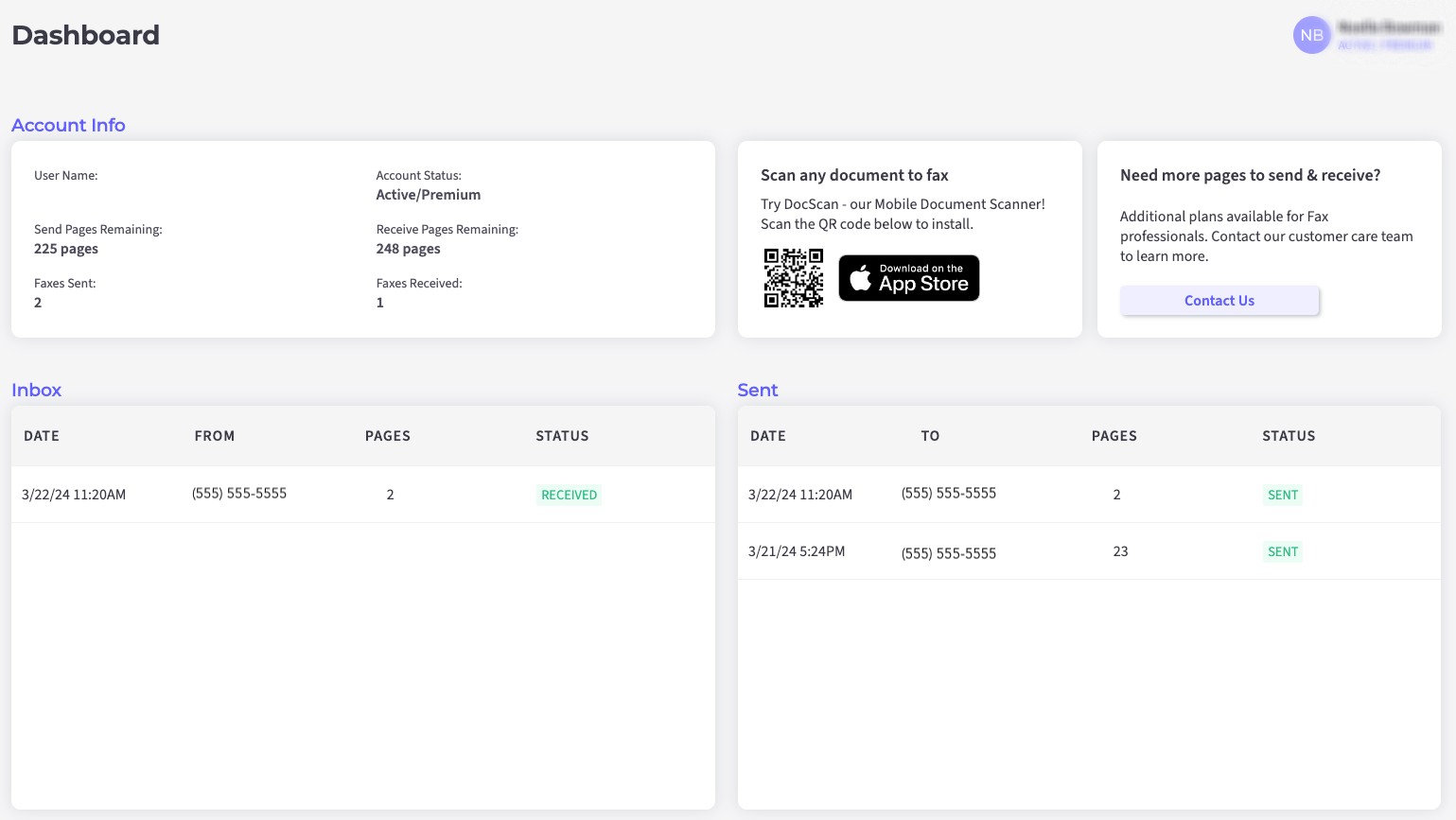
Summary: How to confirm a fax was received
1. Check the fax confirmation page. That will tell you that from a technological standpoint, the fax transmission was successful (or not).
2. Email or call the recipient. Just because a fax transmission went through doesn’t mean the document landed in the hands of the intended recipient. The best way to know is to follow up with a phone call, email or text message.

