When using Fax.Live, there are no additional downloads necessary. You don’t need to download a cover sheet or program to create your cover sheet. Simply upload the document that you want to fax, and use Fax.Live’s cover sheet that’s generated for you.
This tutorial explains how Fax.Live’s free fillable cover sheets work, and answers these questions:
- What is a fax cover sheet?
- How do you make a fax cover sheet?
- Are fax cover sheets free?
How to Fill Out a Facsimile Cover Sheet
When faxing through Fax.Live, it’s easy to fill out a free cover sheet. Fax.Live is a web browser-based Fax service which means that you don’t need a fax machine to fax your documents.
Steps:
- Head over to Fax.Live and press Send New Fax
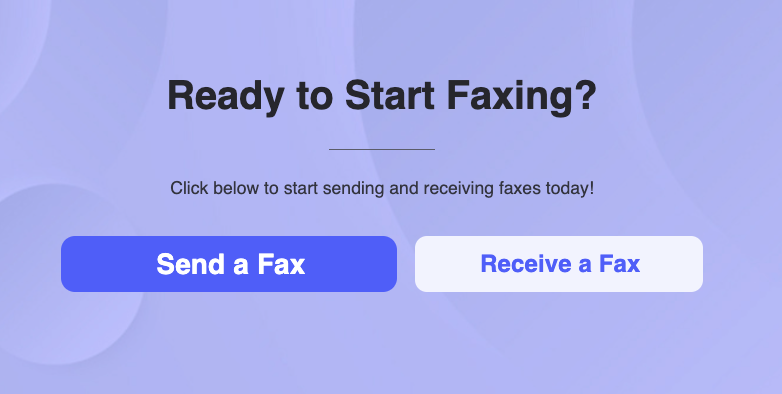
- Upload your document and select Next.
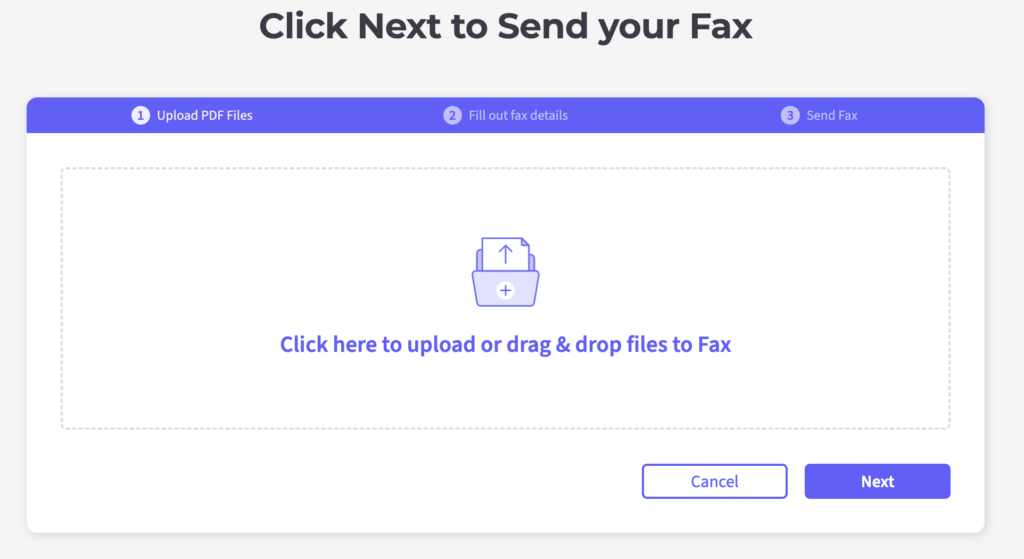
- Check the option for an Optional Free Cover Sheet
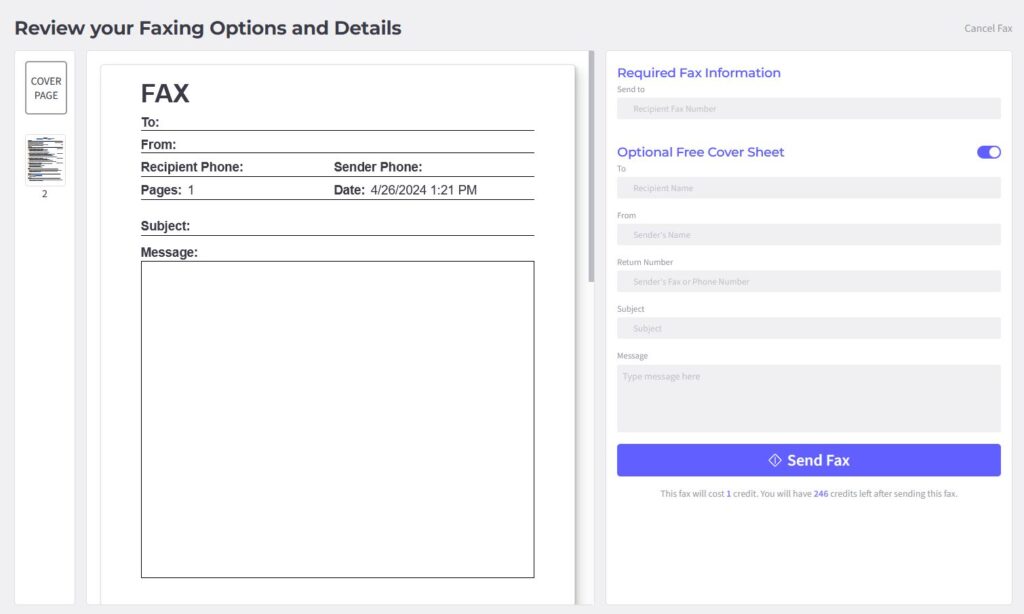
You can now fill out your fax cover sheet with all the necessary information that the recipient needs
Quick Hits About Our Cover Sheets
Where can I get a fax cover sheet? Fax.Live offers an optional, built-in fillable fax cover sheet. This cover sheet will be placed before the document that you fax.
Do I need to print and scan Fax.Live’s cover sheet? No. It is an online fillable form. Simply fill out the information that you need and send the fax.
Do you offer a generic fax cover page? Yes. Check the Optional Free Cover Sheet option.
Answering Questions About Cover Sheets
What is a cover sheet for fax?
A fax cover sheet is added before the front sheet of the document that you’re faxing, and it contains information about who you are, whom you’re faxing to, and the document that you’re faxing. Fax cover pages give the recipient context about the document that you’re sending as well as some amount of protection for your data. Someone glancing at the document you’re faxing won’t immediately see your data if it’s sensitive. The cover sheet is also intended to more clearly organize different faxes in a stack of paper, in case the recipient still uses a fax machine that prints out received faxes. In the latter case, the cover sheet acts as a divider between multiple faxes.
What goes on a fax cover sheet?
By default, Fax.Live includes spaces for: Recipient Name, Sender’s Name, Return Number, Subject, and Message. This is the standard information that goes on a cover sheet. Additionally, cover sheets should include specific instructions for routing your fax, and important information not included on the actual faxed document, such as account numbers or a personal note.
What does a cover sheet look like?
Fax covers through Fax.Live look like this:
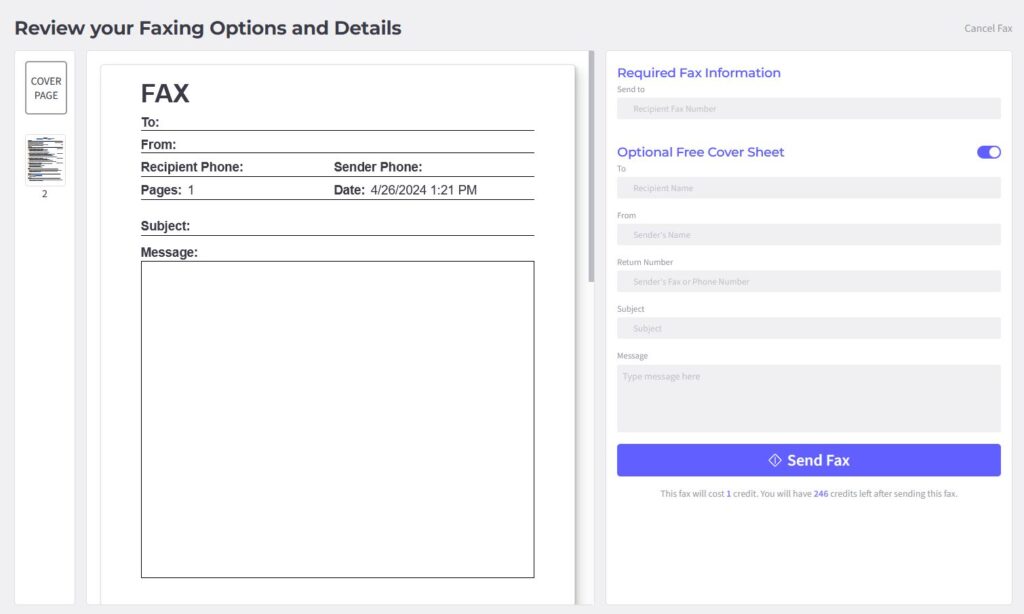
This page will be inserted before the rest of the document that you fax. It’s the first thing that your recipient sees when they receive your document. You can create your own fax cover sheet, but you will need to go back to the original document that you created in order to add it.
Download a free cover sheets, including this free fax medical cover sheet.
Main photo 15454092 | Fax Cover Sheet | Serdar Tibet | Dreamstime.com

