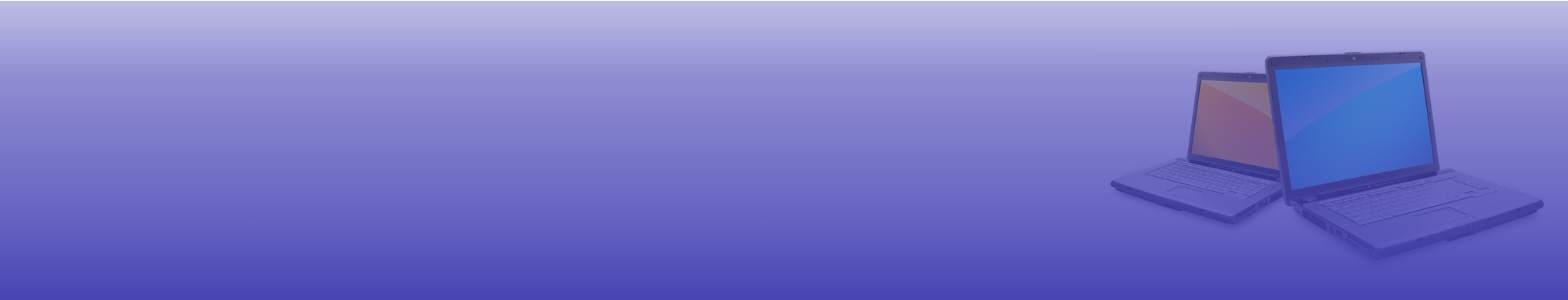Send a free fax today – no software or downloads are required! Fax.Live’s online browser-based faxing service uses the power of the internet to fax documents remotely with no additional downloads or programs required. You can fax using your Windows 10 or Windows 11 internet-connected computer through our online fax service.
Set up and try a free Fax.Live account to get started faxing from Windows without software downloads. Fax.Live lets you send and receive faxes online, plus you get a free fax number with a monthly or annual subscription.
How to Get Started with Windows Faxing
This guide will walk you through sending faxes from your Windows device without any software or downloads required.
- Head to Fax.Live and upload the document you want to fax.
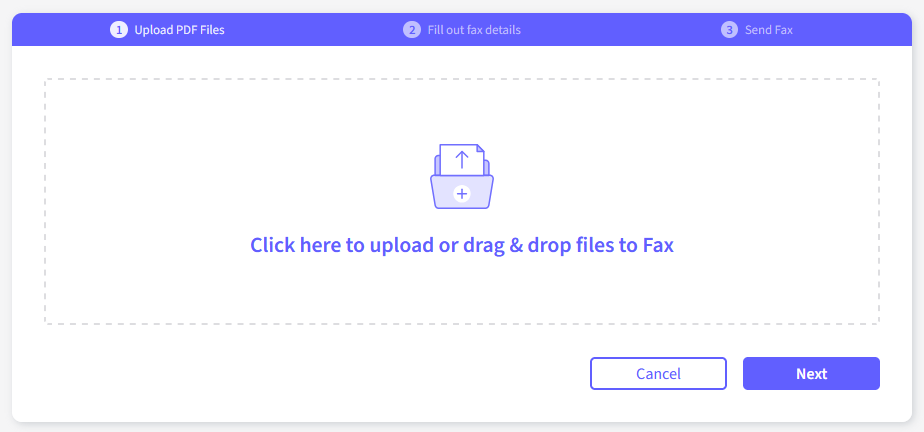
- Create a free account.
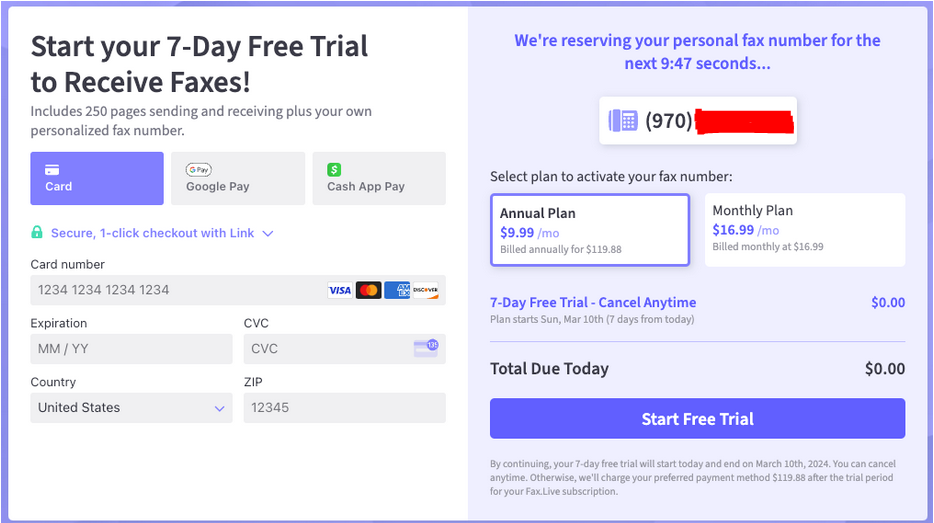
Your free Fax.Live account is the key to accessing Fax.Live’s services. This free 7-day trial allows you to Fax documents from anywhere at any time using your web browser.
Fax.Live’s services are tied to your digital account — not your computer. This means that any device with an internet connection can use Fax.Live without installing apps or software. Fax.Live’s fax lines are available 24/7! Fax.Live lets you fax from a Windows 10 or Windows 11 computer; likewise, it works with Apple computers, too. In fact, almost any device with an internet connection can use Fax.Live.
- Enter your recipient’s fax number.
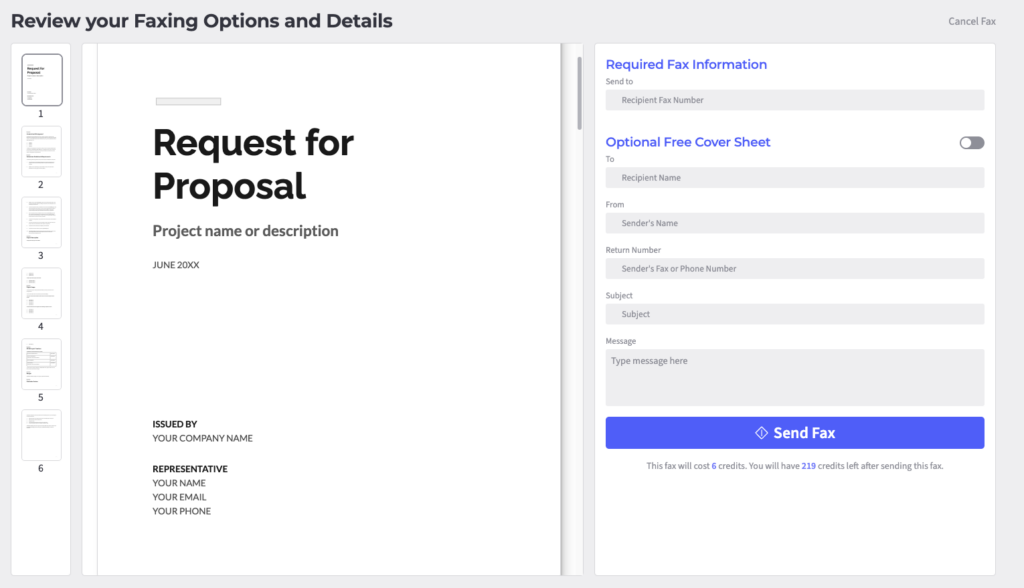
A recipient’s fax number must be entered at the top of the Required Fax Information to fax to someone. You also have the option of attaching a free cover sheet to the front of your fax. You will see a preview of your fax on the left side of the screen.
Once you’re ready, hit Send Fax!
What is the Windows Fax and Scan Program?
Windows 10 and Windows 11 devices have a built-in Windows Fax and Scan application that lets you scan and fax documents through Windows. If you have a Windows PC, you don’t need to download anything; this program is already on your PC.
However, you do need a fax machine to use this program. (This app works similarly to the way a printer works. Your laptop or computer will need to be connected to the same WiFi network as the fax machine.)
Search Windows Fax and Scan in the Windows search bar.
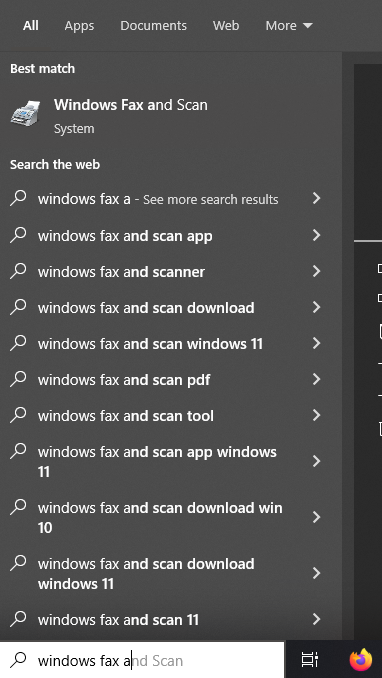
Click the application that has the subheading System.
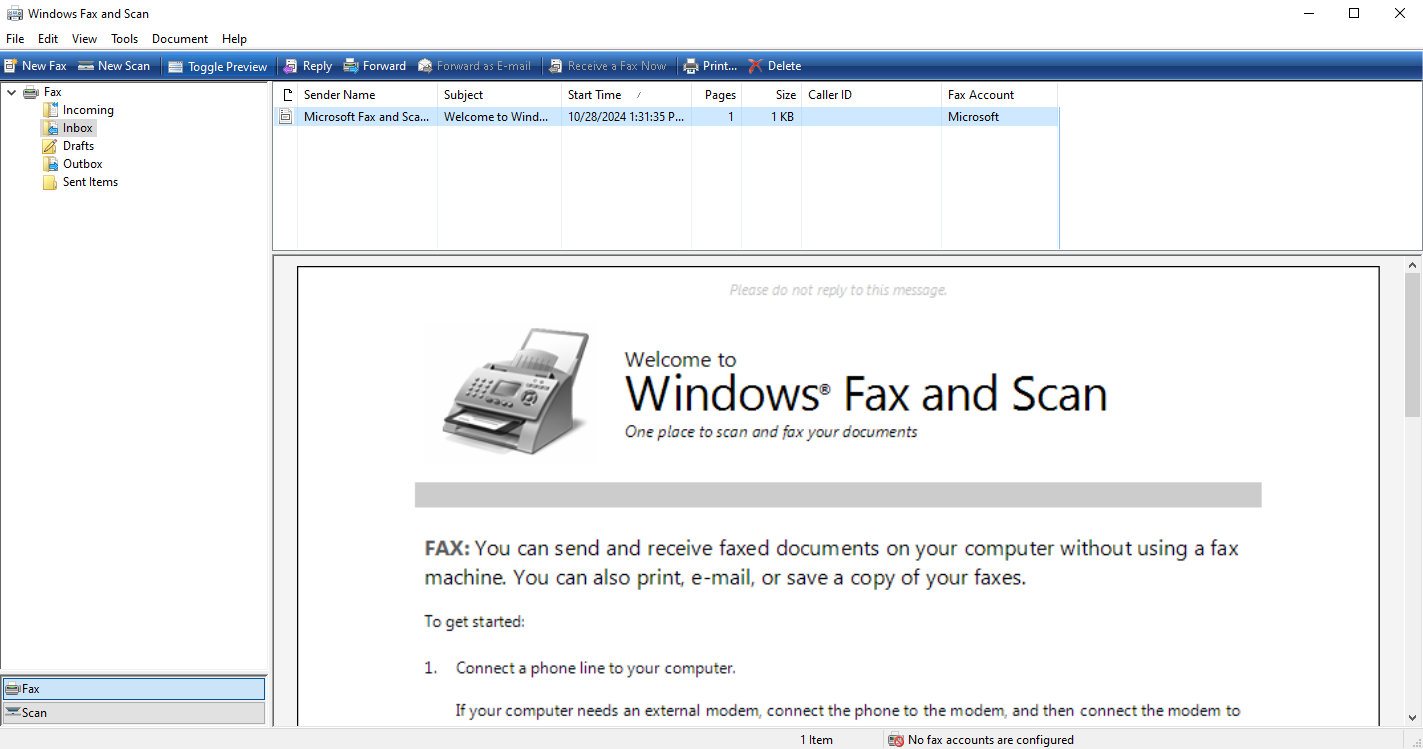
Even though “Welcome to Windows” suggests that you can send a fax without a fax machine you will need to have access to a fax machine that’s connected to your network. This interface allows you to send and receive documents using a connected fax machine. When you select New Fax, you’ll be prompted to connect to a fax modem or fax server on your WiFi network. If you have a fax machine, you’ll need to connect it to the internet or directly connect it to your PC.
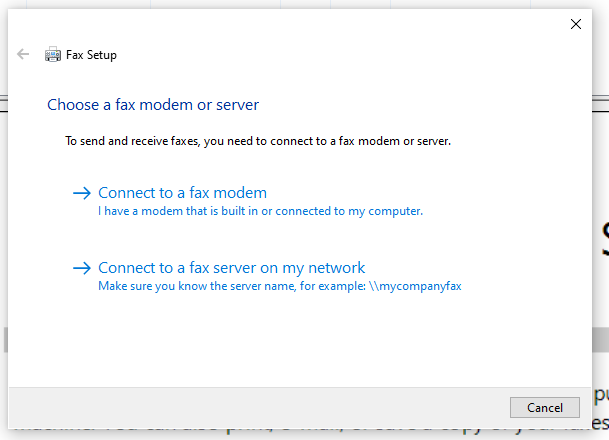
Once you do this, you can create a new fax by entering the recipient’s fax number and attaching a document similar to how you would create an email. This interface is very similar to most modern emails. You can attach images, documents, and even attach documents that are in the scanning doc of your printer/scanner combo machine.
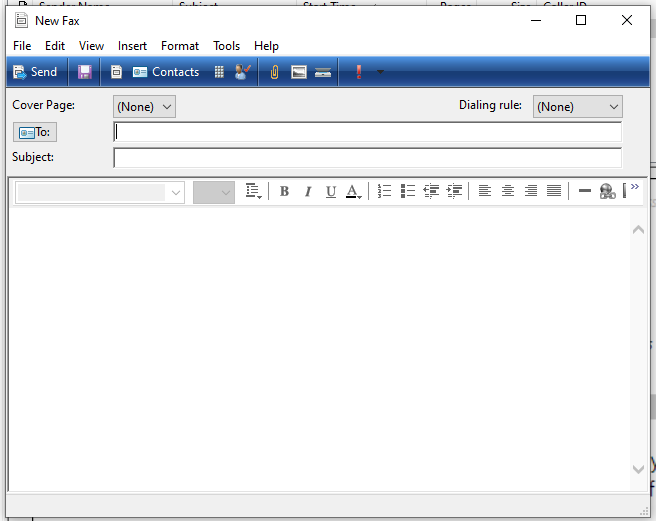
This application is great, and easy to use, but it does require a fax machine to function properly. The fax machine you use also needs to have a dedicated fax number to send/receive documents. If you have a Windows machine on a network with a fax machine at an office, for example, this application could be useful.
If you don’t have a fax machine, or prefer an easier way to send online faxes, use Fax.Live.
Does Fax.Live Require Software Downloads?
Nope, Fax.Live is completely web-browser-based with no downloads, so you can access our service from anywhere with an internet connection. Fax from your Windows, Mac, or even smartphone. We built Fax.Live to be as accessible and easy to use as possible.
How Does Fax.Live Work?
When you fax through Fax.Live, your PDF document is sent through our service to dedicated fax machines that send your documents through a landline connection. No fax machine is required. Learn how to fax without a fax machine!
ID 12258457 © Sergii Figurnyi | Dreamstime.com